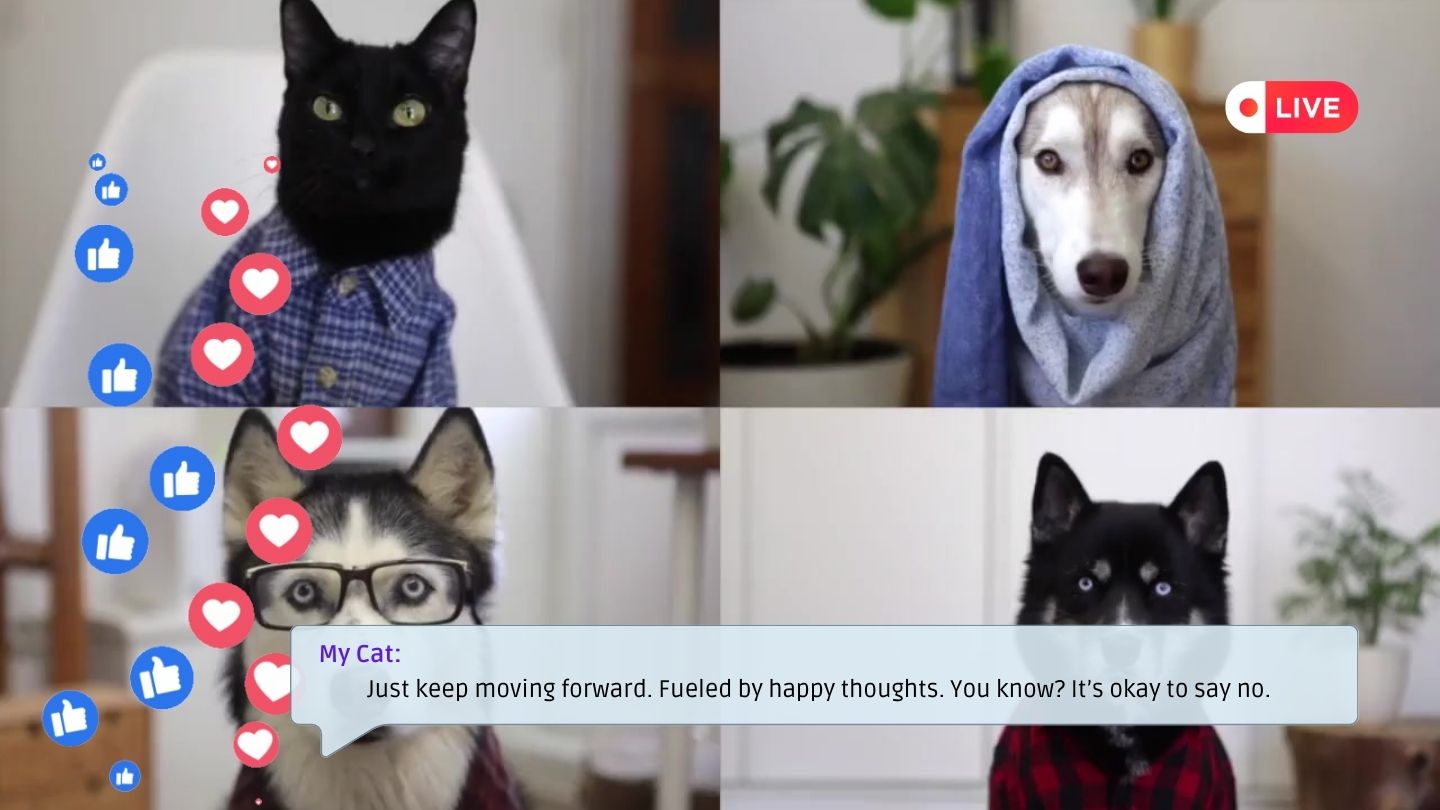
As a trusted advocate for small businesses, we’re here to navigate you through the piles of confusing and suspicious offers. We will lead you in the right direction by providing easy insights and simple solutions for your business marketing plan. Members receives an in-depth, personalized action plan to help optimize their site, and our team is here to help you along the way.
Background
Want to hear something scary? In today’s world that relies heavily on social media and speed, customer service can make or break a business.
Understanding customers when they can’t find their way can be difficult via the web. Eye-to-eye contact and in-person reactions often make it easier when helping someone. Therefore, a website’s customer service is one of the most important components of its success. Finding the right solution to meet your customer support needs is key.
Although it may be tricky,quality customer support can be achieved. As a symbol of trust, real time live chats are one of the best practices to help your audience find the answer they need and to encourage them to feel comfortable on your website. Luckily, live chat with a representative is an easy and low-cost vehicle to increase a visitor’s comfort level on your site. Moreover, they often drive leads and improve a site’s customer engagement. Check out this great infographic from Zendesk, a powerful customer service tool, demonstrating how a positive customer support experience is more likely to result in purchase intent.
Before thinking about adding an online chat, make sure to display a phone number on the website if you are able to do so. The phone number should be consistent with any mentions of your business across the web (such as local citations). Showing a contact number is a large priority because it enhances the site’s local optimization when search engines crawl it, increases consumer trust, and overall provides a better customer experience.
Checklist of Reasons Why
If your business is contemplating a real time live chat solution, look no further. We’ve listed several benefits of adding live chats to your website:
- Find Answers: Visitors will most likely find a solution to their question if a live representative is nearby to help them. Don’t risk leaving them hanging at a critical moment in their buying process!
- Gain Information: When people send in questions, a business can build authority at the same time with their provided answers. They will curate an in-depth and large information resource for their business.
- Boost Sales: Live chats may halt customers from leaving a website because they can finally find what they are looking for. Without forcing customers to pick up the phone or send an email, the immediacy and easiness of a quick Q&A will convert to more leads.
- Conversion Leads: Chatting with a visitor allows businesses to seamlessly capture helpful background information. Easily collect relevant data, such as specific webpages when an issue arises, email, location, name, phone number, and other important details that will be helpful to marketing, sales, and support teams.
- Be Immediate: Live chats provide customers with real time responses and resolutions NOW. There’s no waiting a week or an hour. When a live representative answers a question right away, the customers will be impressed.
- Better Relationships: The presence of live question and answer sessions encourages comfort and relationship building. Get to know who is buying your brand and products, and the business will earn trust at the same time.
- Satisfy All Customer Types: Site visitors vary in how they wish to communicate with a business. Some people may prefer to write an email, some may want a phone call, and some want to be able to engage in a quick live chat, so why not provide all three?
- Team Knowledge: While working with clients and creating resolutions, the support team will get more involved, knowledgeable, and passionate about their work.
How To Complete: Important Questions to Ask Yourself
Many third party live chat providers are available to help businesses get started. We often hear concerns and question about cost. You may be surprised that many of these chat applications are quite affordable. Once you find a solution that increases customer satisfaction, paying a low monthly is most likely worth it.
Various chat services are quite similar despite price variances. Yet, each provider offers a unique experience from one another. When comparing service providers, it’s important to determine what details are important to your business:
- How many operators can use the tool for each pricing plan?
- How easy is the user experience? Hint: Halt right there if you can’t figure out how to use the platform when trying it out yourself on the provider’s site.
- Does the chat work well with your specific audience?
- How can the application be customized for your business?
- Is the tool available for mobile platforms?
- Will it be accessible with our social media?
- Can the tool work well with our current plug-ins?
- Who from the software will provide help if my business needs it? What training resources are available for my team?
- What data and reporting is offered?
We recommend spending time to research live chat options. Instead of selecting based on price only, carefully weight the pros and cons and test the best online chat tool that fits your business. If you don’t like the software you purchased, please don’t think you’re stuck. Keep track of how well the tool works by speaking to the team on a regular basis, and then make a decision after a period of time.
Ready, Set, Go Live… Not Quite Yet
Consider these integration factors for your business’s internal team when testing a live chat:
- Hours: The difference between a small shop and a large shop comes into play here. Will you advertise a set number of hours for the operators to “be live,” or do you prefer to stay open 24 hours a day?
- Staffing: Think about how many customer support representatives will be handling the live chats. Ensure you’re prepared to handle the number of requests if it gets too large to handle. In addition, discuss how the team will interact with the customers before going live.
- Escalation: No matter what type of bug, issue, or question is presented, make sure that you’re prepared with an immediate response plan (sending out a free item, emergency issue, bug request, customer service suggestion, etc).
- Connections: Are you looking for instant messaging to solve answers, as well as include phone or voice? Do you want customers to view a live photo of the support person?
How to Add Live Chat to Your Website
Adding live chat to your website can be a great way to provide real-time customer support and increase engagement with your website visitors. Here are some steps you can take to add live chat to your website:
- Choose a live chat software: There are many live chat software options available, such as Zendesk, LiveChat, Intercom, and Olark. Choose one that meets your needs and budget.
- Create an account: Once you have selected your live chat software, create an account with them.
- Install the live chat software: The next step is to install the live chat software on your website. The process will vary depending on the software you choose, but most providers will provide you with code snippets that you need to copy and paste onto your website.
- Customize the live chat widget: Once the live chat software is installed on your website, you can customize the live chat widget to match your branding and preferences. You can usually customize the appearance, greeting messages, and other settings.
- Train your customer support team: Make sure your customer support team is trained on how to use the live chat software and how to provide quality customer service through this channel.
- Test the live chat: Test the live chat software to make sure it’s working correctly and that your team is comfortable using it.
- Promote the live chat: Let your website visitors know that you have live chat available by promoting it on your website, social media channels, and email signatures.
You can add live chat to your website and start providing real-time customer support to your website visitors.
Best Live Chat Software for Small Business Compared
There are several live chat software options available for small businesses. Here’s a comparison of some of the best live chat software for small businesses:
- Tawk.to: Tawk.to is a free live chat software that offers unlimited agents, chat history, and integrations with third-party tools. It’s a great option for small businesses on a tight budget.
- LiveChat: LiveChat is a popular live chat software that offers advanced features such as chatbots, file sharing, and screen sharing. It’s easy to use and provides robust analytics and reporting tools.
- Zendesk Chat: Zendesk Chat (formerly known as Zopim) offers a range of features such as chat triggers, pre-chat forms, and chat ratings. It integrates well with other Zendesk products and provides detailed reporting and analytics.
- Intercom: Intercom is an all-in-one customer messaging platform that offers live chat, email, and in-app messaging. It’s a great option for businesses that want to provide personalized customer support across multiple channels.
- Olark: Olark is a simple and easy-to-use live chat software that offers features such as chat transcripts, chat ratings, and custom chat boxes. It integrates well with third-party tools and provides detailed reporting and analytics.
When selecting a live chat software for your small business, consider your budget, the features you need, and the size of your team. It’s also important to choose a software that integrates well with your existing tools and provides detailed analytics and reporting.
Other Channels Besides Live Chat
If live chat isn’t a strategy that sounds like a good fit right now, there are plenty of other quality customer support methods to consider. If you’re not focusing on e-commerce, other wise customer support methods include blogs, forums, online chats, text messages, webinars, and more. Whether you simply stick with only displaying a contact address and a phone number, the choice is up to you, but it’s vital to prepare and manage an efficient customer support strategy.
There are several other channels that businesses can use to communicate with their customers besides live chat. Here are some examples:
- Email: Email is one of the most popular channels for customer support. It provides customers with a written record of their interaction and allows businesses to respond to inquiries in a more thoughtful and detailed manner.
- Phone: Phone support allows customers to speak directly with a representative and get their issues resolved quickly. It’s especially useful for customers who have urgent issues that require immediate attention.
- Social media: Social media platforms like Twitter and Facebook can be used for customer support as well. Customers can reach out to businesses via direct message or by mentioning them in a post, and businesses can respond publicly or privately.
- Self-service portals: Self-service portals like FAQs, knowledge bases, and help centers can help customers find answers to their questions on their own without needing to contact support.
- SMS: SMS support allows customers to send text messages to a business’s dedicated support number. It’s a convenient option for customers who prefer text-based communication.
- Video chat: Video chat is becoming increasingly popular as a customer support channel. It allows customers to have a face-to-face conversation with a representative, which can be helpful for more complex issues.
Businesses should consider which channels make the most sense for their customer base and the type of support they offer. Providing multiple channels can help ensure that customers can get the help they need in the way that’s most convenient for them.
What live chat software have you found success with? Let us know in the comments section below.



















