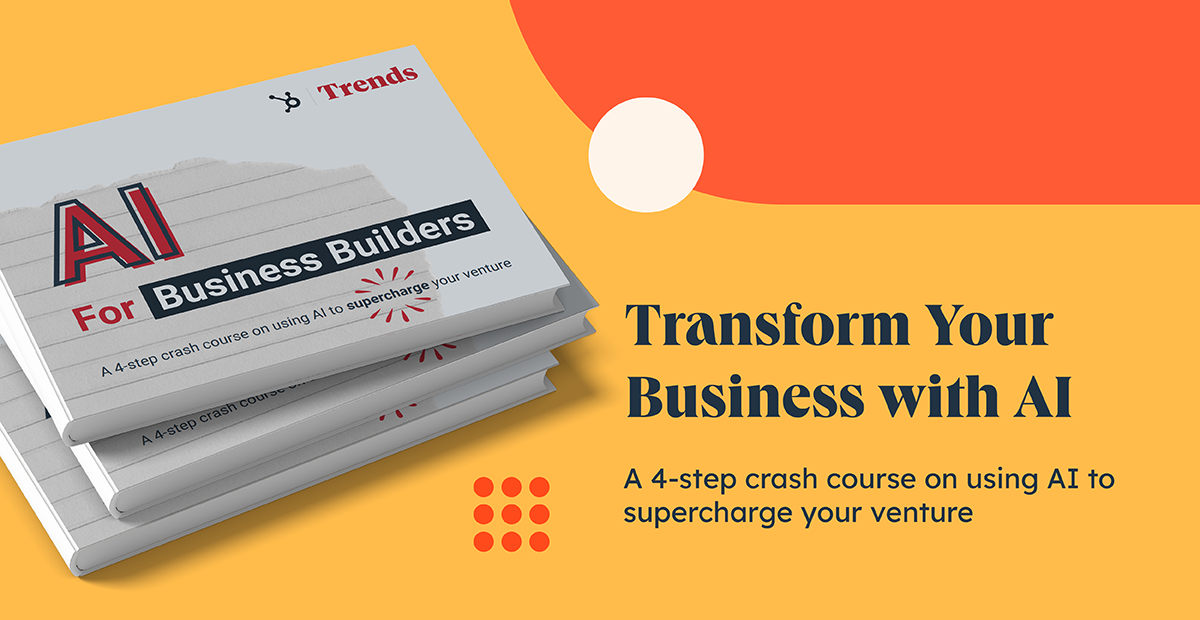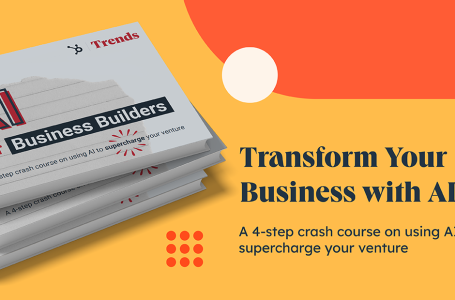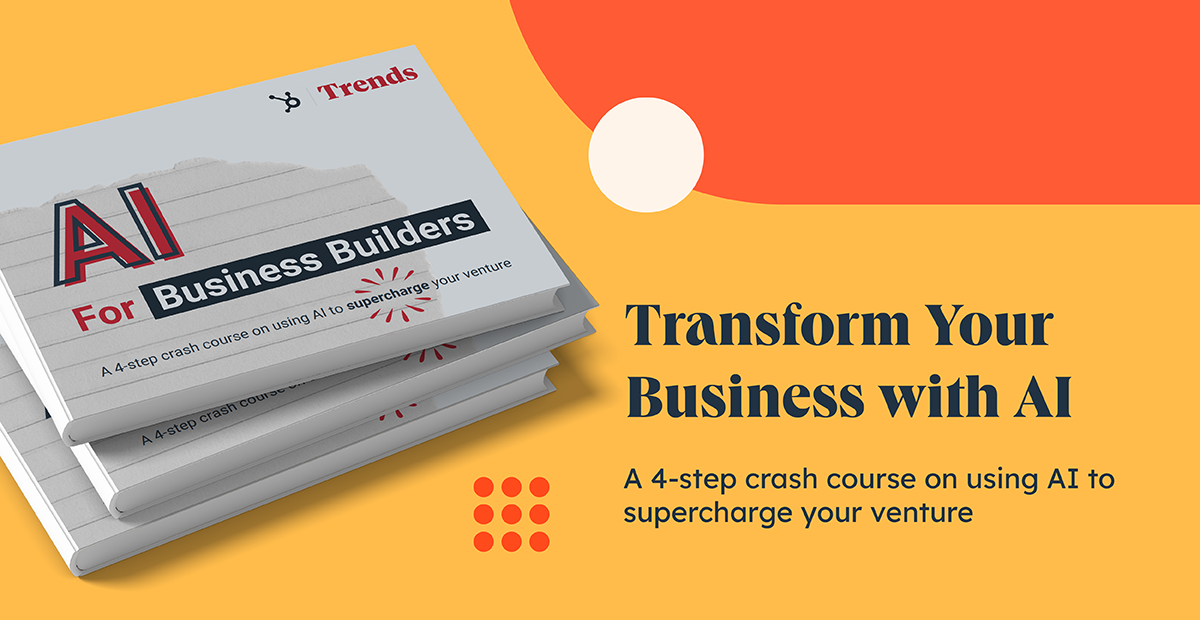
Marcus stared at his laptop screen, tabs multiplying like rabbits. “Top 10 AI Tools for Business.” “Why Your Startup Needs AI Now.” “ChatGPT vs. Claude vs. Gemini.” His inbox overflowed with invitations to AI webinars, his LinkedIn feed pulsed with AI success stories, and every podcast seemed to feature someone who’d “10x’d their business with AI.”
He closed the laptop and rubbed his temples. His marketing agency was doing fine—good clients, solid team, steady growth. But everywhere he looked, competitors were launching AI-powered services, slashing turnaround times, and scaling without proportionally scaling headcount. The message was clear: adapt or become obsolete.
The problem? Marcus didn’t know where to start. He wasn’t a programmer. His team barely tolerated new software updates. And the sheer volume of AI tools, technical jargon, and conflicting advice made his head spin.
If you’re like Marcus, here’s the truth you need to hear: You’re not behind. You’re exactly where thousands of business leaders are right now—at the inflection point where AI shifts from optional to essential.
The gap between AI-enabled businesses and traditional operations is widening rapidly. Companies implementing AI report productivity gains of 35-40%, cost reductions of 20-30%, and revenue increases of 15-25% within the first year. But here’s what the hype cycle doesn’t tell you: You don’t need a computer science degree, a million-dollar budget, or a data science team to harness AI’s power.
What you need is a clear roadmap—one that cuts through the noise, speaks your language, and shows you exactly how to identify opportunities, select tools, implement pilots, and scale results. That’s what this guide delivers: a practical, jargon-free framework that any business leader can follow to transform their operations with artificial intelligence.
Whether you’re running a startup, scaling a small business, or leading a department in a larger organization, this guide will show you how to move from AI overwhelm to AI advantage in four concrete steps. No technical expertise required. No seven-figure investment needed. Just practical strategies you can start implementing this week.
Let’s demystify AI for your business—together.
Section 1: The AI Landscape for Business Leaders
The Great Divide: Leaders vs. Laggards
We’re witnessing a fundamental restructuring of competitive advantage. According to recent research, 72% of enterprises have adopted AI in at least one business function, up from just 20% in 2017. But here’s what matters more: early AI adopters are pulling away from the pack at an accelerating rate.
Companies implementing AI strategically are achieving:
- 3-5x faster growth rates than industry peers
- 30-50% reductions in operational costs through automation
- 40-60% improvements in customer satisfaction via personalized experiences
- 25-35% increases in employee productivity by eliminating tedious tasks
Meanwhile, businesses hesitating on AI adoption face mounting pressure: rising customer expectations for instant, personalized service; escalating labor costs for repetitive tasks; competitors undercutting prices through efficiency gains; and difficulty attracting top talent who want to work with modern tools.
The inflection point isn’t coming—it’s here. But the good news? The gap between “AI-curious” and “AI-powered” is smaller than you think.
Busting the Myths That Hold Businesses Back
Myth 1: “AI is only for tech companies with massive resources”
Reality: Some of the most impressive AI implementations are happening in traditional industries. A family-owned HVAC company uses AI to optimize service routes, cutting fuel costs by 23% and serving 40% more customers daily. A boutique law firm deployed AI contract review, reducing billable hours per contract from 4 to 0.5 while improving accuracy. A local bakery chain uses AI demand forecasting to reduce food waste by 35% while eliminating stockouts.
Myth 2: “You need a data science team to implement AI”
Reality: Today’s AI tools are designed for business users, not programmers. Most solutions are no-code platforms with intuitive interfaces—think Canva-level ease of use, not Photoshop complexity. You’re selecting and configuring tools, not building algorithms from scratch.
Myth 3: “AI implementation requires million-dollar investments”
Reality: Most small businesses start with $200-1,000 monthly in AI tool subscriptions. The typical ROI timeline is 3-6 months, with many businesses seeing positive returns within 30 days. One consulting firm spent $450/month on AI writing and research tools, saved 60 hours of weekly billable time, and generated an additional $24,000 in monthly revenue by taking on more clients.
Myth 4: “AI will replace all human workers”
Reality: AI augments human capabilities; it doesn’t replace human judgment, creativity, or relationship-building. The most successful implementations free employees from repetitive tasks so they can focus on strategic, high-value work. After implementing AI, most businesses report higher employee satisfaction, not layoffs.
AI Across Business Functions: Real Applications Today
Marketing & Content Creation:
- Blog posts and social media content generation
- Email marketing personalization at scale
- Ad copy testing and optimization
- SEO keyword research and content strategy
- Image and video creation for campaigns
Sales & Customer Development:
- Lead qualification and scoring
- Personalized outreach at scale
- Meeting transcription and follow-up automation
- CRM data enrichment and hygiene
- Sales coaching through conversation analysis
Customer Service & Support:
- 24/7 chatbot support for common questions
- Email response automation
- Sentiment analysis for priority routing
- Knowledge base creation and maintenance
- Customer feedback analysis and insights
Operations & Administration:
- Invoice processing and data entry
- Meeting scheduling and coordination
- Document generation (proposals, contracts, reports)
- Expense categorization and reporting
- Task prioritization and workflow optimization
Finance & Analytics:
- Cash flow forecasting
- Expense pattern analysis
- Financial report generation
- Anomaly detection in transactions
- Budget variance analysis and recommendations
Human Resources:
- Resume screening and candidate matching
- Interview question generation
- Onboarding documentation creation
- Employee sentiment analysis
- Training content development
Why NOW Is the Critical Moment
Three forces are converging to make this the optimal time for AI adoption:
1. Technology Maturity: AI tools have crossed the “ease-of-use” threshold. What required technical expertise 18 months ago now works out-of-the-box.
2. Economic Pressure: Rising costs and competitive pressure demand efficiency gains. AI delivers measurable ROI faster than virtually any other business investment.
3. Talent Expectations: Top performers increasingly expect modern tools. Companies without AI are losing recruiting battles to competitors who’ve embraced it.
The businesses thriving three years from now will be those who started experimenting with AI today. Not because they were early adopters gambling on unproven technology—but because they were smart operators recognizing an obvious competitive advantage.
Section 2: Understanding AI Without the Jargon
What Is AI, Really?
Forget the sci-fi imagery and Hollywood dramatization. At its core, artificial intelligence is software that can perform tasks typically requiring human intelligence—like understanding language, recognizing patterns, making decisions, and generating content.
Think of AI as an incredibly well-trained assistant who’s read millions of books, analyzed countless examples, and can now help you with tasks that would normally require human judgment. It’s not magic, and it’s not sentient—it’s sophisticated pattern-matching applied at massive scale.
Large Language Models: Your New Business Assistant
What They Are: Large language models (LLMs) like ChatGPT, Claude, and Gemini are AI systems trained on vast amounts of text from the internet. They’ve learned patterns in how language works—how to write, summarize, analyze, translate, and even reason through problems.
Imagine if you could hire someone who’d read every book in the Library of Congress, every Wikipedia article, millions of websites, and countless documents—and could recall and synthesize that information instantly. That’s essentially what LLMs do.
How They Work (Simple Version): When you ask an LLM a question, it doesn’t search a database for the answer. Instead, it predicts the most likely response based on patterns it learned during training. It’s like autocomplete on steroids—except instead of predicting the next word, it predicts entire coherent responses.
Practical Business Applications:
- Content Creation: Write blog posts, emails, social media, product descriptions, ad copy
- Data Analysis: Summarize reports, extract insights from documents, identify trends
- Customer Service: Answer questions, troubleshoot problems, provide personalized recommendations
- Code Assistance: Generate formulas, write scripts, debug errors (even for non-programmers)
- Research: Gather information, synthesize multiple sources, generate ideas
- Translation: Convert content across languages while maintaining context and tone
Which LLM Should You Use?
- ChatGPT (OpenAI): Best for general content creation, brainstorming, and conversational tasks. Most well-known, largest user community.
- Claude (Anthropic): Excels at analysis, longer documents, nuanced writing, and following complex instructions. Strong at maintaining context.
- Gemini (Google): Superior for tasks requiring current information, integration with Google Workspace, and multimodal capabilities (text + images).
Reality check: For 80% of business use cases, any of these will work fine. Start with what’s most convenient and switch if needed.
Generative AI: Creating New Content on Demand
The Concept: Generative AI creates new content rather than just analyzing existing content. This includes:
- Text (articles, emails, scripts)
- Images (photos, illustrations, designs)
- Code (scripts, formulas, programs)
- Audio (voiceovers, music, sound effects)
- Video (animations, talking heads, edited footage)
Business Applications: A real estate agency uses generative AI to create unique property descriptions, virtual staging images, and personalized video tours—reducing listing preparation time from 4 hours to 30 minutes per property.
An e-commerce brand generates hundreds of product images with different backgrounds and contexts without expensive photoshoots, cutting creative production costs by 70%.
A consulting firm uses AI to create customized pitch decks and proposals in minutes rather than days, increasing their proposal volume by 300% without hiring additional staff.
Prompt Engineering: The Secret to Better AI Results
What It Is: Prompt engineering is the skill of asking AI systems the right questions in the right way to get the results you want. It’s part art, part science—and it’s the difference between mediocre outputs and exceptional results.
Think of it like managing a brilliant but literal assistant. The clearer and more specific your instructions, the better the results.
The Basic Framework: Every effective prompt includes:
- Context: Background information about the situation
- Task: What you want the AI to do
- Format: How you want the output structured
- Constraints: Limitations, style, or tone requirements
- Examples (optional): Show what good looks like
5 Business Prompts You Can Use Today:
1. Email Response Template:
I need to respond to a customer complaint about a delayed shipment.
The customer ordered on [date], expected delivery was [date], and
the package is now 3 days late. Write a professional, empathetic
response that acknowledges the frustration, explains we're
investigating with the carrier, and offers a 15% discount on their
next order. Tone should be warm but professional, around 150 words.
2. Content Outline Creation:
Create a detailed blog post outline about [topic] for [target audience].
The post should be 2,000 words and include: an attention-grabbing
introduction, 5-6 main sections with subheadings, practical examples,
and a conclusion with clear next steps. Format as a numbered outline
with brief descriptions of what each section will cover.
3. Meeting Summary:
I'm attaching notes from a client meeting. Extract: (1) key decisions
made, (2) action items with owners, (3) open questions that need
follow-up, (4) next meeting date/agenda. Format as a bulleted list
I can email to attendees within 5 minutes of the meeting ending.
4. Data Analysis:
Analyze this sales data from Q3 and identify: (1) top 3 performing
products by revenue, (2) products with declining sales trends,
(3) customer segments showing the most growth, (4) any anomalies
or surprises in the data. Present findings in executive summary
format with specific numbers and percentages.
5. Social Media Content:
Create 5 LinkedIn posts about [topic] for [industry] professionals.
Each post should: start with a hook that stops scrolling, include
a personal anecdote or example, provide 1-2 actionable tips, and
end with an engaging question. Posts should be 100-150 words,
conversational tone, no hashtags.
Why This Matters: The same AI tool can produce drastically different results based on how you ask. Vague prompts yield vague outputs. Specific, well-structured prompts unlock AI’s full potential.
AI Tool Categories Every Business Should Know
Conversational AI (Chatbots & Assistants): Tools that interact with customers or employees through natural language. Examples: ChatGPT, Claude, Intercom AI, Drift. Best for: Customer service, internal support, lead qualification
Content Generation: AI that creates written content, images, or video. Examples: Jasper, Copy.ai, Midjourney, DALL-E, Descript. Best for: Marketing content, social media, product descriptions, creative assets
Workflow Automation: Systems that automate repetitive business processes with AI decision-making. Examples: Zapier with AI features, Make, n8n. Best for: Data entry, document processing, task routing, report generation
Data Analysis & Insights: Tools that extract meaning from business data. Examples: Tableau with AI, Microsoft Power BI with Copilot, Julius AI. Best for: Reporting, forecasting, pattern recognition, anomaly detection
Sales & Customer Intelligence: AI focused on revenue operations. Examples: Gong, Clari, 6sense, Apollo.io. Best for: Lead scoring, conversation analysis, pipeline forecasting, account prioritization
Productivity Assistants: AI embedded in everyday work tools. Examples: Microsoft Copilot, Google Workspace AI, Notion AI, Otter.ai. Best for: Meeting notes, document drafting, email assistance, research
Understanding these categories helps you identify the right type of tool for your specific business challenge.
Section 3: The 4-Step AI Implementation Roadmap
This is where theory meets practice. Follow this framework to move from AI-curious to AI-powered in 90 days.
STEP 1: Identify High-Impact AI Opportunities
Most businesses make the mistake of asking “What can AI do?” The better question: “What problems do we need to solve?”
The Opportunity Assessment Framework:
Start by mapping your current operations:
- List your team’s weekly recurring tasks
- Identify tasks that consume the most time
- Note bottlenecks that limit your growth
- Recognize areas where you lack insights or data
- Spot customer complaints or friction points
The AI Opportunity Matrix:
Plot each opportunity on this 2×2 grid:
HIGH IMPACT + EASY IMPLEMENTATION = START HERE Examples: Email response templates, meeting summaries, content outlines, data entry automation Action: Implement in weeks 1-4
HIGH IMPACT + COMPLEX IMPLEMENTATION = PLAN FOR QUARTER 2-3 Examples: Custom CRM integration, predictive sales forecasting, enterprise chatbot Action: Add to 6-month roadmap after quick wins
LOW IMPACT + EASY IMPLEMENTATION = NICE-TO-HAVE Examples: Social media image generation, caption writing Action: Implement if team member champions it
LOW IMPACT + COMPLEX IMPLEMENTATION = SKIP Examples: Building custom AI models for edge cases Action: Ignore unless core to your business model
Practical Exercise: The Time Audit
For one week, have your team track:
- Tasks that feel repetitive or mindless
- Moments thinking “there has to be a better way”
- Situations where they’re recreating similar content
- Times waiting on information or approvals
- Customer questions they answer repeatedly
This audit reveals your highest-ROI AI opportunities.
The “10 Employees” Thought Experiment:
Ask yourself: “If I could hire 10 employees tomorrow but they could only do ONE type of task, what would I have them do?”
Whatever you answer—that’s probably your best AI opportunity. One founder answered “write first drafts of client proposals.” He implemented AI writing tools, cut proposal time from 6 hours to 45 minutes, and increased proposal volume by 400%.
Common High-ROI Starting Points:
These opportunities deliver fast wins for most businesses:
- Customer Service Automation
- AI chatbot handling FAQ questions 24/7
- Email response suggestions for support team
- Ticket categorization and routing
- Expected ROI: 30-50% reduction in response time, 20-40% fewer escalations
- Content Creation Acceleration
- Blog post first drafts from outlines
- Social media post generation
- Email newsletter creation
- Product descriptions at scale
- Expected ROI: 50-70% reduction in content creation time
- Meeting Documentation
- Automatic transcription and summarization
- Action item extraction
- Follow-up email generation
- Expected ROI: 5-10 hours saved per week per manager
- Sales Outreach Personalization
- Customized cold emails based on prospect data
- LinkedIn message generation
- Follow-up sequence creation
- Expected ROI: 2-3x increase in response rates
- Data Analysis & Reporting
- Automated weekly/monthly report generation
- Trend identification in sales data
- Customer feedback summarization
- Expected ROI: 10-20 hours saved monthly, better insights
Action Items for This Step:
□ Complete the one-week time audit with your team □ List your top 10 operational pain points □ Score each opportunity on impact (1-5) and ease (1-5) □ Select 2-3 “start here” opportunities for pilot programs □ Schedule a team meeting to align on priorities
Real Example: Jennifer runs a 12-person PR agency. Her time audit revealed writers spent 15+ hours weekly researching client industries and drafting pitch emails—and those pitches had a 4% response rate.
She identified the opportunity: AI-assisted research and email personalization. Within 30 days, her team cut research time by 60%, increased pitch volume by 200%, and saw response rates jump to 11%. Annual revenue impact: $180,000 from the same team size.
STEP 2: Select the Right AI Tools
With opportunities identified, it’s time to choose tools. The key: start simple, prove value, then expand.
The Tool Selection Framework:
Evaluation Criteria:
- Ease of Use (Weight: 30%)
- Can non-technical team members use it?
- Is there a learning curve or instant usability?
- Does it require IT involvement to set up?
- Integration Capabilities (Weight: 25%)
- Does it connect with your existing tools (CRM, email, project management)?
- Are integrations native or require middleware?
- Can data flow both directions?
- Pricing Model (Weight: 20%)
- Per-user vs. usage-based vs. flat rate?
- What’s included in each tier?
- Are there hidden costs (implementation, training, support)?
- Results Quality (Weight: 15%)
- Do outputs meet your standards?
- How much editing is required?
- Does it get better with use?
- Support & Resources (Weight: 10%)
- Is there responsive customer support?
- Are there tutorials, templates, and community forums?
- What’s the onboarding process?
Tool Recommendations by Business Function:
MARKETING & CONTENT CREATION
AI Writing Assistants:
- Jasper ($49-$125/month): Best for marketing teams, brand voice customization, template library
- Copy.ai ($49/month): Great for social media, email marketing, ad copy
- ChatGPT Plus ($20/month): Most versatile, excellent for blogs and long-form content
- Claude Pro ($20/month): Superior for analytical content, reports, complex instructions
Visual Content:
- Canva AI ($15/month): Easiest for non-designers, good for social graphics
- Midjourney ($10-$60/month): Highest quality images, steeper learning curve
- DALL-E 3 (included with ChatGPT Plus): Good balance of quality and convenience
Video Creation:
- Descript ($24-$40/month): Video editing with AI transcription, overdub, studio sound
- Synthesia ($30-$90/month): AI avatar videos, great for training and explainer content
SALES & CUSTOMER DEVELOPMENT
CRM with AI:
- HubSpot (Free-$1,780/month): AI email drafting, content generation, data enrichment
- Apollo.io ($49-$149/month): AI lead scoring, email sequencing, contact data
Conversation Intelligence:
- Gong ($1,200+/user/year): Premium option for larger teams, comprehensive call analysis
- Fireflies.ai (Free-$29/month): Affordable meeting transcription and insights
- Otter.ai (Free-$30/month): Great for meeting notes, action item extraction
Email Automation:
- Lavender ($29-$79/month): Email coaching, personalization at scale
- Reply.io ($60-$100/month): AI-powered multichannel sequences
CUSTOMER SERVICE & SUPPORT
Chatbots:
- Intercom ($74-$395/month): Mature platform, excellent for SaaS
- Drift ($2,500+/month): Premium option focused on sales conversations
- Tidio (Free-$394/month): Good for small businesses and e-commerce
Help Desk with AI:
- Zendesk with AI ($55-$115/agent/month): AI-suggested responses, intent detection
- Freshdesk ($15-$79/agent/month): More affordable, solid AI features
OPERATIONS & PRODUCTIVITY
Workflow Automation:
- Zapier with AI ($30-$600/month): Connects 6,000+ apps, AI-powered automation
- Make ($9-$299/month): More complex workflows, better pricing for high volume
Document Processing:
- Docsumo ($500+/month): Invoice and document data extraction
- Nanonets (Custom pricing): Custom document workflows, OCR with AI
Meeting Assistants:
- Fireflies.ai (Free-$29/month): Records, transcribes, summarizes meetings
- tl;dv (Free-$25/month): Great for sales and customer success teams
DATA & ANALYTICS
Business Intelligence:
- Microsoft Power BI with Copilot ($10-$20/user/month): Natural language queries, AI insights
- Tableau with Einstein ($70+/user/month): Premium visualization with AI-powered analytics
Data Analysis:
- Julius AI ($20-$50/month): Chat with your data, generates visualizations
- Polymer ($83-$833/month): No-code AI analytics, beautiful dashboards
PRODUCTIVITY SUITES
All-in-One Options:
- Microsoft 365 Copilot ($30/user/month + M365 subscription): AI across Word, Excel, PowerPoint, Outlook
- Google Workspace with AI ($30/user/month + workspace): AI in Docs, Sheets, Gmail
- Notion AI ($10/user/month + Notion): Database management, document creation, knowledge management
The Testing Strategy:
Before committing to annual contracts:
Week 1: Sign up for 3-5 free trials
- Choose tools in different categories
- Add them to your actual workflow
- Get 3-5 team members using them
Week 2-3: Use them for real work
- Don’t just “test”—use them for actual projects
- Track time saved and quality of outputs
- Note frustrations and limitations
Week 4: Evaluate and decide
- Compare results to selection criteria
- Calculate actual ROI (hours saved × hourly rate)
- Choose 1-2 winners to implement fully
Red Flags to Watch For:
- ❌ Requires extensive IT support to set up
- ❌ Outputs need heavy editing (defeats the purpose)
- ❌ Team resists using it (bad UI/UX)
- ❌ Vendor won’t provide clear pricing
- ❌ No integration with your core tools
- ❌ Locked into long contracts without trial period
Green Flags:
- ✅ Team voluntarily starts using it without prompting
- ✅ Clear, immediate time savings
- ✅ Outputs need minimal editing
- ✅ Responsive customer support
- ✅ Regular product updates and improvements
- ✅ Active user community
Real Example: Marcus (from our introduction) tested 4 AI writing tools over 2 weeks. His team found ChatGPT Plus most versatile but loved Jasper’s templates for specific marketing tasks. He implemented both: ChatGPT Plus for everyone ($160/month for 8 users) and Jasper for the marketing team ($125/month). Combined cost: $285/month. Time saved: 25 hours weekly. ROI: 4,000%.
STEP 3: Implement with a Pilot Program
Testing tools is one thing. Implementing them systematically is another. A structured pilot program separates success from failure.
The 4-Week Pilot Framework:
WEEK 1: PREPARATION
Define Success Metrics: Not “increase productivity” but specific, measurable targets:
- Reduce email response time from 4 hours to 30 minutes
- Cut content creation time from 8 hours to 3 hours per piece
- Increase sales outreach volume from 50 to 150 emails per rep per week
- Generate 20 qualified leads per month from chatbot interactions
Select Your Pilot Team: Choose 3-5 people who are:
- ✅ Enthusiastic about new tools (not skeptics)
- ✅ Willing to provide candid feedback
- ✅ Representative of broader team (mix of skills and roles)
- ✅ Influential among their peers (success creates evangelists)
Establish Baselines: Measure current state before implementing:
- Time spent on target tasks (track for 1 week)
- Quality metrics (customer satisfaction, error rates)
- Volume metrics (pieces created, emails sent, calls made)
- Cost metrics (labor hours, outsourcing expenses)
Set Up Tools:
- Create accounts and configure settings
- Set up integrations with existing systems
- Create templates and workflows
- Prepare training materials (videos, guides, FAQs)
WEEK 2-3: ACTIVE IMPLEMENTATION
Daily Check-ins: 15-minute standup each morning:
- What did you use AI for yesterday?
- What worked well?
- What frustrated you?
- What questions came up?
Capture Everything: Create a shared document tracking:
- Use cases that delivered value
- Time saved per task
- Quality issues or failures
- Workarounds team discovered
- Ideas for expanded use
Adjust in Real-Time: Don’t wait until the end to fix problems:
- Refine prompts that aren’t working
- Add integrations that became obvious needs
- Remove tools that aren’t being used
- Double down on features delivering value
Celebrate Quick Wins: Share successes with the broader team:
- “Sarah used AI to draft 10 client proposals in one morning”
- “Mike’s AI-generated social posts got 3x normal engagement”
- “Our chatbot answered 80 customer questions this week”
WEEK 4: ANALYSIS & DECISION
Measure Results: Compare pilot metrics to baseline:
- Time saved (hours per week)
- Quality improvements (feedback scores, error reduction)
- Volume increases (more output with same input)
- Cost savings (reduced outsourcing, overtime)
Calculate ROI: Simple formula:
Monthly Benefit = (Hours Saved × Hourly Rate) + Revenue Impact
Monthly Cost = Tool Subscriptions + Implementation Time
Monthly ROI = (Monthly Benefit - Monthly Cost) / Monthly Cost × 100
Example:
- Hours saved: 40/week = 160/month
- Hourly rate: $50
- Monthly benefit: $8,000
- Tool cost: $300/month
- ROI: 2,567%
Gather Qualitative Feedback: Ask pilot team:
- What surprised you most about using AI?
- What would you never want to go back to doing manually?
- What didn’t work as well as expected?
- What should we implement next?
- Would you recommend this to the rest of the team?
Make the Decision: Three possible outcomes:
- SCALE: Results exceeded expectations → Roll out to entire team
- PIVOT: Mixed results → Adjust approach and run another 2-week pilot
- ABANDON: Poor results despite adjustments → Cut losses and try different tool or approach
Best Practices for Smooth Adoption:
Training Approach:
- ❌ Don’t: Send 50-page manual
- ✅ Do: 30-minute hands-on workshop + 5 use case examples
Change Management:
- ❌ Don’t: Mandate tool usage without context
- ✅ Do: Show how AI eliminates tasks everyone hates
Quick Wins Strategy:
- ❌ Don’t: Start with complex, mission-critical processes
- ✅ Do: Begin with visible, valuable use cases that demonstrate immediate benefit
Documentation:
- ❌ Don’t: Create comprehensive documentation nobody reads
- ✅ Do: Build a “playbook” with 10-15 prompt templates for common tasks
Common Pitfalls to Avoid:
Pitfall #1: Tool Overload The Mistake: Implementing 8 AI tools simultaneously The Fix: Start with 2-3 tools maximum, master them, then expand
Pitfall #2: Skipping Training The Mistake: Assuming tools are intuitive and self-explanatory The Fix: Invest 2-3 hours in proper onboarding, save hundreds of hours in fumbling
Pitfall #3: No Success Metrics The Mistake: “Let’s try AI and see what happens” The Fix: Define specific KPIs before starting, measure weekly
Pitfall #4: Choosing Based on Hype The Mistake: Implementing tools because competitors use them The Fix: Select based on YOUR specific business needs and workflows
Pitfall #5: Underestimating Integration The Mistake: Assuming tools will seamlessly connect to existing systems The Fix: Test integrations during trial period, budget time for setup
Real-World Pilot Program Case Studies:
Case Study 1: Marketing Agency
- Pilot: AI content creation (Jasper + ChatGPT)
- Team: 3 content writers
- Duration: 4 weeks
- Baseline: 2 blog posts per writer per week, 6 hours per post
- Results: 4 blog posts per writer per week, 3 hours per post
- ROI: 200% increase in output, 50% reduction in time
- Decision: SCALE to entire content team (8 people)
- 6-month impact: Took on 4 new retainer clients without hiring
Case Study 2: E-commerce Startup
- Pilot: AI customer service chatbot (Intercom with AI)
- Team: 2 customer support reps
- Duration: 4 weeks
- Baseline: 400 tickets/month, 6-hour average response time
- Results: Chatbot handled 52% of tickets, response time dropped to 45 minutes
- ROI: Avoided hiring 3rd support rep ($50K/year saved)
- Decision: SCALE to all customer touchpoints
- 6-month impact: Improved CSAT from 72% to 91%, handled 3x ticket volume
Case Study 3: Professional Services Firm
- Pilot: AI meeting assistant (Fireflies.ai)
- Team: 5 consultants
- Duration: 4 weeks
- Baseline: 30 minutes post-meeting documentation per meeting
- Results: Automatic transcripts, summaries, action items generated instantly
- ROI: 15 hours saved per consultant per month
- Decision: SCALE to all client-facing staff (35 people)
- 6-month impact: Freed 525 hours monthly, reinvested in billable client work
STEP 4: Scale and Optimize
Your pilot succeeded. Now what? Scaling AI across your organization requires strategy, not just enthusiasm.
The Rollout Strategy:
Option A: Departmental Rollout Best for: Larger organizations with distinct functional teams
- Week 1-2: Roll out to department where pilot succeeded
- Week 3-4: Implement in second department with similar use cases
- Week 5-8: Expand to remaining departments, customizing for each
- Advantage: Allows customization per department’s needs
- Challenge: Creates temporary inequality in tools/capabilities
Option B: Use Case Rollout Best for: Smaller teams or companies with cross-functional workflows
- Week 1-2: Implement one use case (e.g., meeting documentation) company-wide
- Week 3-4: Add second use case (e.g., email assistance)
- Week 5-8: Layer in additional use cases progressively
- Advantage: Everyone benefits simultaneously, builds momentum
- Challenge: Requires more coordination across teams
Option C: Champion-Led Rollout Best for: Organizations with change-resistant culture
- Week 1-2: Identify and empower 5-10 “AI Champions” across company
- Week 3-4: Champions use tools extensively, share wins visibly
- Week 5-8: Interested team members request access, champions provide peer training
- Advantage: Organic adoption, less resistance
- Challenge: Slower rollout timeline
Training Program Design:
For Non-Pilot Team Members:
Session 1: The Why (30 minutes)
- Business case for AI adoption
- Results from pilot program (specific numbers)
- What’s in it for them (time saved, tedious work eliminated)
- Q&A addressing concerns
Session 2: The How (60 minutes)
- Live demonstration of 3-5 core use cases
- Hands-on practice with guided exercises
- Introduction to prompt engineering basics
- Resource guide for self-service learning
Session 3: The What’s Next (30 minutes, week 2)
- Review first week’s usage and challenges
- Share early wins from new users
- Advanced tips and tricks
- Office hours schedule for ongoing support
Creating Internal AI Champions:
Identify 1 champion per 10 employees who:
- Demonstrated enthusiasm during pilot
- Have natural teaching/mentoring abilities
- Represent different departments/functions
- Are respected by their peers
Champion Responsibilities:
- 2 hours/week dedicated to AI enablement
- Host weekly office hours for questions
- Maintain internal knowledge base of use cases
- Share tips and wins in team channels
- Identify new opportunities for AI application
Champion Benefits:
- Early access to new tools and features
- Professional development opportunity
- Resume builder (emerging skill set)
- Potential for role evolution into AI operations
Optimization Tactics:
Monthly Prompt Engineering Workshops:
- Gather team to share most effective prompts
- Dissect failures and improve them collaboratively
- Create company prompt library for common tasks
- Invite AI Champions to demonstrate advanced techniques
Workflow Refinement: Track usage data monthly:
- Which tools are being adopted? Which are ignored?
- Which use cases deliver the most value?
- Where are people still doing manual work?
- What new integrations would multiply impact?
Integration Depth: Move from standalone tools to integrated workflows:
- Month 1-2: Tools used independently
- Month 3-4: Connect tools to CRM, email, project management
- Month 5-6: Build automated workflows across multiple tools
- Month 7+: Custom integrations for unique business processes
Example Evolution:
- Stage 1: Sales rep manually copies lead info into AI to draft email
- Stage 2: AI tool integrates with CRM, pulls data automatically
- Stage 3: Workflow automation triggers AI email drafting when lead reaches certain stage
- Stage 4: AI analyzes response, updates CRM, and suggests next action
Measuring Ongoing ROI:
Quantitative Metrics: Track monthly and trend over time:
- Time saved per employee per week (survey + usage data)
- Cost reduction (outsourcing eliminated, efficiency gains)
- Revenue increase (more proposals, faster sales cycles, expanded capacity)
- Error reduction (fewer mistakes in data entry, content, analysis)
Qualitative Metrics: Quarterly surveys measuring:
- Employee satisfaction with AI tools (1-10 scale)
- Perceived productivity improvement (1-10 scale)
- Willingness to recommend tools to peers (NPS score)
- Tasks they’d never want to do manually again (open-ended)
Customer Impact Metrics:
- Response time improvements
- Customer satisfaction score changes
- Support ticket resolution rates
- Personalization quality feedback
Real ROI Example: 50-person company implementing AI across sales, marketing, and operations:
- Monthly tool costs: $2,400
- Average time saved per employee: 5 hours/week
- Blended hourly rate: $60
- Monthly time value: (50 × 5 × 4.3 weeks) × $60 = $64,500
- Net monthly benefit: $62,100
- Annual ROI: 3,105%
Future-Proofing Your AI Strategy:
Stay Informed Without Drowning:
- Subscribe to 2-3 quality AI newsletters (not 20)
- Follow 5-10 AI thought leaders on LinkedIn
- Attend 1 webinar per month on AI business applications
- Allocate 2 hours monthly for AI learning and experimentation
Recommended Resources:
- Ben’s Bites (daily AI news in digestible format)
- The Rundown AI (daily 5-minute newsletter)
- AI Breakfast (weekly, business-focused)
- Matt Wolfe’s YouTube (AI tool reviews and tutorials)
Build Experimentation Culture:
- Quarterly “AI Innovation Day” where team explores new tools
- $100/month per employee “AI experimentation budget”
- Monthly show-and-tell of AI experiments (successes and failures)
- Celebrate smart failures (“We tried X, learned Y, now trying Z”)
Budget Allocation: As AI matures in your organization:
- Year 1: 80% established tools, 20% experimentation
- Year 2: 70% core tools, 20% optimization, 10% bleeding edge
- Year 3+: 60% core tools, 30% advanced capabilities, 10% emerging tech
Develop AI Literacy Across Organization: Make basic AI competency part of:
- New hire onboarding
- Performance reviews (measured competency)
- Professional development plans
- Promotion criteria
The Continuous Improvement Cycle:
Daily:
- Team members use AI tools in normal workflow
- Champions answer questions in Slack/Teams
- Quick wins shared in team channels
Weekly:
- 15-minute AI standup: What worked? What didn’t?
- Champions compile most useful prompts and techniques
- Usage metrics reviewed by managers
Monthly:
- Prompt engineering workshop (1 hour)
- ROI review and reporting
- Identify optimization opportunities
- Research new tools for emerging needs
Quarterly:
- Strategic AI review with leadership
- Evaluate tool stack: Keep? Replace? Add?
- Plan next wave of AI adoption
- Celebrate wins and case studies
Annually:
- Comprehensive AI audit: What’s working, what’s not?
- Major budget allocation decisions
- Role evolution discussion (who wants to specialize in AI?)
- Three-year AI roadmap update
Real Example of Scaled Success: A 120-person software company implemented AI across the organization over 12 months:
- Months 1-3: Pilot programs in 3 departments (content, sales, support)
- Months 4-6: Rolled out winning tools company-wide with department-specific training
- Months 7-9: Optimized workflows, built custom integrations
- Months 10-12: Advanced use cases, hired “AI Operations Manager”
Results after 12 months:
- $42,000 monthly in AI tool costs
- 450 hours weekly saved across organization (=$1.35M annually at $60/hour)
- 35% increase in content output without additional hires
- 50% reduction in customer support costs
- 28% increase in sales productivity
- Net annual benefit: $1.13M
- ROI: 2,244%
Beyond financials: Employee satisfaction increased (tedious work eliminated), customer satisfaction rose (faster, more personalized service), and the company developed a reputation as an AI-forward employer (talent attraction benefit).
Section 4: Making Smart AI Investment Decisions
AI can deliver extraordinary ROI—but only if you invest wisely. Here’s how to analyze costs, measure benefits, and make decisions that actually pay off.
The Complete Cost Picture:
Most businesses underestimate total AI costs. Here’s what to include:
Direct Tool Costs:
- Monthly or annual subscription fees
- Per-user licensing (factor in expected growth)
- Usage-based charges (API calls, compute time)
- Premium tiers or add-ons you’ll likely need
Implementation Costs:
- Internal time to set up and configure (20-40 hours typically)
- Integration development (if connecting to existing systems)
- Data cleanup or migration (often overlooked)
- Vendor onboarding and setup fees
Training and Change Management:
- Workshop time (employees attending)
- Training material creation
- Champions’ time investment
- Productivity dip during learning curve (usually 1-2 weeks)
Ongoing Costs:
- Maintenance and updates
- Customer support subscription (if needed)
- Optimization and refinement time
- Monitoring and governance
Hidden Costs to Watch:
- Tool sprawl (buying too many overlapping tools)
- Integration maintenance as tools update
- Data storage for AI-generated content
- Compliance and security reviews
Realistic Cost Example: Mid-sized business implementing AI content creation:
- Direct: Jasper Team plan ($125/month) + ChatGPT Plus for 8 users ($160/month) = $285/month
- Implementation: 30 hours of internal time = $1,800 one-time
- Training: 10 hours of team time for workshops = $600 one-time
- Total Year 1: $5,820
- Ongoing (Year 2+): $3,420 annually
The Benefits Framework:
Direct Cost Savings: Calculate actual dollars saved:
- Reduced outsourcing: $X/month you no longer pay contractors
- Labor efficiency: Hours saved × blended hourly rate
- Error reduction: Cost of mistakes × reduction percentage
- Process acceleration: Faster cycles = higher throughput
Revenue Generation: AI creates revenue opportunities:
- Expanded capacity: Take on more clients without hiring
- Faster sales cycles: Close deals 20-30% faster with AI assistance
- Improved conversion: Better personalization = higher close rates
- New capabilities: Offer services you couldn’t before
Risk Reduction: Harder to quantify but valuable:
- Fewer compliance violations (AI checks before sending)
- Better data hygiene (automated CRM updates)
- Improved quality control (AI consistency checking)
- Business continuity (less dependent on any one person’s expertise)
Strategic Advantages: Long-term competitive benefits:
- Market positioning as innovative, modern company
- Talent attraction and retention (people want to work with cutting-edge tools)
- Customer experience differentiation
- Scalability without proportional cost increases
Intangible Benefits: Difficult to measure but impact bottom line:
- Employee satisfaction (eliminate soul-crushing tasks)
- Faster employee onboarding and training
- Better work-life balance (less overtime needed)
- Creative capacity freed up (less time on tedious work)
The ROI Calculation Formula:
Simple Monthly ROI:
Monthly Benefit = Time Saved (hours) × Hourly Rate + Direct Cost Savings + Revenue Impact
Monthly Cost = Tool Subscriptions + (Implementation Time / 12)
Monthly Net Value = Monthly Benefit - Monthly Cost
Monthly ROI % = (Monthly Net Value / Monthly Cost) × 100
Payback Period:
Total Implementation Cost / Monthly Net Value = Months to Payback
Aim for payback within 3-6 months for most AI investments.
Real Calculation Example:
E-commerce business implementing AI customer service:
Benefits:
- Time saved: 120 hours/month (support team)
- Hourly rate: $35
- Time value: $4,200/month
- Avoided hire: Would have needed 3rd support person next month = $4,000/month salary saved
- Customer satisfaction increase: 15% improvement in CSAT = estimated 8% reduction in churn = $2,000/month revenue preserved
- Total Monthly Benefit: $10,200
Costs:
- Intercom AI subscription: $150/month
- Implementation time: 40 hours × $35 = $1,400 one-time
- Training: 10 hours × $35 = $350 one-time
- Monthly implementation amortized: $1,750 / 12 = $146/month
- Total Monthly Cost (Year 1): $296/month
ROI Calculation:
- Monthly Net Value: $10,200 – $296 = $9,904
- Monthly ROI: ($9,904 / $296) × 100 = 3,345%
- Payback Period: $1,750 / $9,904 = 0.18 months (5 days!)
Budget Allocation Guidelines:
Startups (Under 50 employees):
- Start: $200-1,000/month
- Growth stage: $1,000-3,000/month
- Focus: Content creation, sales automation, productivity tools
- Rule: Spend 1-3% of revenue on AI tools
Small Businesses (50-200 employees):
- Start: $1,000-3,000/month
- Mature: $3,000-8,000/month
- Focus: Department-specific tools, workflow automation, analytics
- Rule: Spend 0.5-2% of revenue on AI tools
Mid-Market (200-1,000 employees):
- Start: $5,000-15,000/month
- Mature: $15,000-40,000/month
- Focus: Enterprise platforms, custom integrations, specialized tools
- Rule: Spend 0.3-1% of revenue on AI tools
These are starting points—high-growth or AI-centric businesses may invest more aggressively.
When to Build vs. Buy:
Buy Off-the-Shelf Tools When: ✅ Your use case is common (80%+ of scenarios) ✅ Multiple vendors offer solutions ✅ Time-to-value is critical ✅ You lack in-house development resources ✅ Tool costs are reasonable relative to build costs ✅ Vendors have strong track records
Consider Custom Solutions When: ⚠️ Your process is truly unique and provides competitive advantage ⚠️ Off-the-shelf tools can’t handle your requirements ⚠️ You have in-house AI/ML expertise ⚠️ Volume makes custom solution cost-effective ⚠️ Data security/privacy requires on-premise solution ⚠️ Integration complexity makes custom approach simpler
Hybrid Approach (Most Common):
- Start with off-the-shelf tools for 80% of needs
- Build custom solutions only for unique competitive advantages
- Use APIs to connect tools and add custom logic
- Evolve from buy to build as you scale and learn
Red Flags in AI Vendor Selection:
🚩 Overpromising Results
- Claims like “10x your revenue with AI” without proof
- Case studies that sound too good to be true
- Guaranteed outcomes without understanding your business
🚩 Pricing Opacity
- Won’t share pricing without lengthy sales calls
- Hidden fees emerge after signup
- Aggressive upselling to enterprise tier
🚩 No Integration Capabilities
- Standalone tool with no API or webhooks
- Can’t connect to your existing tech stack
- Data locked inside their system
🚩 Poor Customer Support
- Slow response times during trial
- No human support, only chatbot
- Community forums with unanswered questions
🚩 Vendor Lock-In
- Can’t export your data
- Proprietary formats that don’t work elsewhere
- Penalties for cancellation
🚩 Vague “AI-Powered” Claims
- Marketing says “AI” but can’t explain how
- Features that are just automation, not intelligence
- No transparency on AI models or methods used
Green Flags to Look For:
✅ Clear Use Case Alignment
- Vendor understands your industry and challenges
- Demo shows your specific use cases
- Case studies from similar businesses
✅ Generous Trial Period
- 14-30 day free trial with full features
- Or money-back guarantee
- No credit card required to start
✅ Strong Integration Ecosystem
- Native integrations with your core tools
- Well-documented API
- Zapier/Make connectors available
✅ Responsive Customer Success
- Quick responses during trial
- Dedicated onboarding specialist
- Regular check-ins and proactive support
✅ Active User Community
- Engaged user forums or Slack channel
- Regular webinars and training
- User-generated content (tips, templates)
✅ Transparent Product Roadmap
- Public roadmap showing upcoming features
- Regular product updates and improvements
- User feedback incorporated into development
✅ Clear Limitations
- Honest about what the tool can’t do
- Realistic expectations in sales process
- Case studies include challenges, not just wins
Section 5: Real-World AI Use Cases by Industry
Theory is helpful. Examples are better. Here are specific AI implementations across industries—what works, what to avoid, and ROI you can expect.
Professional Services (Consulting, Legal, Accounting)
Use Case 1: Research and Report Generation
The Challenge: Consultants spend 40-50% of their time on research and report writing—non-billable work that clients expect but don’t want to pay for separately.
The AI Solution:
- Use ChatGPT or Claude to research topics, synthesize multiple sources
- Generate first drafts of reports from outline + research notes
- Create executive summaries automatically
- Build slide decks from written reports
Implementation:
- Tools: ChatGPT Plus ($20/user/month) + Gamma for presentations ($8-16/user/month)
- Time: 2 weeks to train team on effective prompting
- Integration: Copy/paste workflow initially, API integration later
Results:
- Research time: 6 hours → 2 hours per project
- Report writing: 8 hours → 3 hours per project
- Total time saved: 9 hours per consultant per project
- ROI: At $200/hour billing rate, $1,800 in capacity per project
Real Example: Strategy consulting firm with 12 consultants implemented AI research and writing:
- Previously: Could handle 3 projects per consultant per month
- After AI: Handling 4-5 projects per consultant per month
- Revenue increase: 40% without hiring
- Annual impact: $720,000
What to Avoid:
- Don’t use AI-generated content without fact-checking (hallucinations happen)
- Don’t rely on AI for specialized or technical accuracy (review by expert required)
- Don’t submit AI drafts as final work (clients expect your expertise and voice)
Use Case 2: Contract Review and Legal Document Processing
The Challenge: Law firms spend hundreds of hours reviewing contracts, extracting key clauses, identifying risks—billable but tedious work.
The AI Solution:
- Upload contracts to AI tools for initial review
- Extract key terms, obligations, dates automatically
- Flag unusual or risky clauses
- Compare contracts to standard templates
- Generate redlines and markup
Implementation:
- Tools: Harvey AI ($custom, legal-specific), Claude Pro ($20/user/month for smaller firms)
- Time: 4 weeks to validate accuracy and build confidence
- Integration: Document management system integration via API
Results:
- Contract review time: 4 hours → 30 minutes per contract
- Accuracy: Equal or better than junior associate review
- Partner time freed: 15 hours/week for higher-value work
- Junior associate capacity: 3x more contracts reviewed
Real Example: Mid-sized law firm (8 attorneys) implemented AI contract review:
- Previously: 2-3 day turnaround on contract reviews
- After AI: Same-day turnaround
- Client satisfaction: 35% increase (speed + thoroughness)
- Billing: Shifted hours to advisory work (higher rates)
- Net revenue impact: $180,000 annually
E-commerce & Retail
Use Case 1: Product Description Generation at Scale
The Challenge: E-commerce brands with hundreds or thousands of SKUs struggle to create unique, SEO-optimized, compelling product descriptions.
The AI Solution:
- Feed AI product specifications, features, benefits
- Generate unique descriptions optimized for search
- Create multiple variations for A/B testing
- Adapt descriptions for different channels (web, marketplace, social)
- Translate descriptions into multiple languages instantly
Implementation:
- Tools: Copy.ai ($49/month) or Jasper ($49-125/month)
- Time: 1 week to create templates and test outputs
- Integration: Bulk generation via CSV upload/export
Results:
- Description creation: 30 minutes → 2 minutes per product
- SEO quality: Improved keyword density and readability
- Conversion rate: 15-20% lift from better descriptions
- Time saved: 40+ hours per week for 1,000-product catalog
Real Example: Shopify store selling outdoor gear (500 products):
- Previously: Hired copywriter at $0.15/word ($75 per 500-word description)
- Cost for 500 products: $37,500
- After AI: $49/month subscription
- First-year savings: $36,912
- Plus: Improved conversion rate added $48,000 annual revenue
Use Case 2: Customer Service Automation
The Challenge: E-commerce support teams answer the same questions repeatedly: order status, return policy, sizing, shipping times.
The AI Solution:
- Deploy AI chatbot on website
- Train on FAQ, return policy, product catalog
- Handle tier-1 questions automatically (80% of volume)
- Escalate complex issues to human agents
- Provide 24/7 support without 24/7 staffing
Implementation:
- Tools: Tidio ($29-394/month), Gorgias ($10-750/month), or Zendesk with AI
- Time: 2-3 weeks to train chatbot and test accuracy
- Integration: Shopify, WooCommerce, or Magento native integration
Results:
- Tickets handled by AI: 50-65%
- Response time: 6 hours → 30 seconds for automated responses
- Support team focus: Complex issues, VIP customers
- Customer satisfaction: Improved (faster responses offset bot limitations)
Real Example: DTC beauty brand with 2,000 orders/month:
- Support tickets: 600/month (30% of orders)
- Previously: 2 full-time support reps
- After AI: Chatbot handles 60% (360 tickets)
- Human agents: Focus on 240 complex tickets + proactive outreach
- Avoided 3rd hire: $45,000/year saved
- CSAT improvement: 78% → 89% (speed + consistency)
SaaS & Technology Companies
Use Case: Customer Onboarding Content Creation
The Challenge: SaaS companies need extensive documentation: help articles, video tutorials, onboarding emails, in-app guides—content that’s time-consuming to create and constantly needs updating.
The AI Solution:
- Generate help articles from product specs and screenshots
- Create video scripts from feature documentation
- Write onboarding email sequences personalized by user segment
- Update documentation automatically when features change
- Translate content into multiple languages
Implementation:
- Tools: Notion AI ($10/user/month) for documentation, Descript ($24/month) for video creation
- Time: 3 weeks to build templates and workflows
- Integration: Connected to product management tools (Jira, Productboard)
Results:
- Help article creation: 3 hours → 45 minutes per article
- Documentation coverage: 60% of features → 95% of features
- Time-to-documentation: 2 weeks after launch → 2 days after launch
- Support ticket reduction: 25% fewer “how do I” questions
Real Example: B2B SaaS company ($5M ARR, 50 enterprise customers):
- Support tickets: 400/month
- Previously: 4-person support + 1 technical writer
- After AI: Generated 150 new help articles in 6 weeks
- Support tickets: 400 → 300/month (25% reduction)
- Support team: Freed 15 hours/week for proactive customer success
- Churn reduction: 2% (better self-service = happier customers)
- Annual value: $100,000 (saved churn) + $90,000 (avoided hire)
Manufacturing & Logistics
Use Case: Demand Forecasting and Inventory Optimization
The Challenge: Manufacturers struggle with the balance: too much inventory ties up capital, too little inventory means lost sales and rush orders.
The AI Solution:
- Analyze historical sales data, seasonality, trends
- Factor in external variables (weather, economic indicators, events)
- Predict demand by SKU and time period
- Recommend optimal inventory levels and reorder timing
- Alert to anomalies and emerging patterns
Implementation:
- Tools: Specialized AI forecasting (Demand Planning AI) or custom solution using Python + ML libraries
- Time: 6-8 weeks to integrate with ERP/inventory systems
- Integration: Direct connection to inventory management system
Results:
- Forecast accuracy: 65% → 85-90%
- Inventory carrying costs: Reduced 20-30%
- Stockouts: Reduced 40-60%
- Rush order costs: Reduced 50% (better planning)
- Working capital freed: Significant (varies by business size)
Real Example: Small manufacturer (20 employees, $8M revenue):
- Inventory: $1.2M average on hand
- After AI forecasting: $850K average on hand
- Working capital freed: $350K
- Stockout incidents: 24/year → 6/year
- Rush shipping costs: $48K/year → $12K/year
- Total annual impact: $386K
Healthcare & Wellness
Use Case: Administrative Documentation and Patient Communication
The Challenge: Healthcare providers spend 2+ hours daily on documentation, appointment scheduling, insurance verification, patient follow-ups—time not spent on patient care.
The AI Solution:
- Transcribe patient appointments automatically
- Generate clinical notes from transcripts
- Automate appointment reminders and follow-up care instructions
- Answer common patient questions via chatbot
- Process insurance forms and prior authorizations
Implementation:
- Tools: Specialized healthcare AI (Abridge, Nuance DAX, Suki) – $300-500/provider/month
- Time: 4-6 weeks for EHR integration and HIPAA compliance verification
- Integration: Connects to EHR (Epic, Cerner, Athena)
Results:
- Documentation time: 2 hours/day → 30 minutes/day
- Time freed for patients: 90 minutes/day = 3-4 additional appointments
- Provider burnout: Reduced (less administrative burden)
- Patient satisfaction: Improved (more face-to-face time)
Real Example: Small clinic (3 physicians, 2 NPs):
- Previously: Documentation completed after hours (unpaid overtime)
- After AI: Documentation completed during day
- Additional capacity: 15 patients/day across providers
- Revenue increase: $320,000 annually
- Provider satisfaction: Dramatic improvement (work-life balance restored)
- ROI: First month payback
Real Estate
Use Case: Property Marketing Content Creation
The Challenge: Real estate agents need unique, compelling content for every listing: descriptions, social posts, email campaigns, property websites—all while juggling showings and negotiations.
The AI Solution:
- Generate property descriptions from MLS data and photos
- Create social media content for listings
- Write email campaigns for buyer/seller nurture
- Generate market reports for clients
- Create virtual staging images
Implementation:
- Tools: ChatGPT Plus ($20/month), Midjourney ($30/month), Canva AI ($15/month)
- Time: 1 week to create prompt templates
- Integration: Copy/paste workflow (simple, fast)
Results:
- Listing preparation time: 4 hours → 45 minutes
- Marketing content quality: More consistent, more engaging
- Listings per agent: Increased capacity by 30%
- Time freed: 15+ hours/week for client relationships and showings
Real Example: Independent real estate agent (12 listings/year):
- Previously: Spent weekends writing listing content
- After AI: Listing content completed in under an hour
- Time saved: 40+ hours/year
- Additional capacity: Took on 4 more listings/year
- Commission increase: $60,000 (assuming $15K average commission)
- Tool cost: $780/year
- ROI: 7,592%
Section 6: Overcoming Common AI Adoption Challenges
Every business faces obstacles when implementing AI. Here’s how to address the most common challenges head-on.
Challenge 1: “We Don’t Have Technical Expertise”
The Concern: “Our team isn’t technical. We don’t have data scientists or engineers. How can we possibly implement AI?”
The Reality: Modern AI tools are designed for business users, not programmers. If your team can use Excel, Slack, and email, they can use AI tools.
The Solution:
Focus on No-Code Platforms: Tools like ChatGPT, Jasper, Canva AI, Zapier, and most business AI applications require zero coding. You’re clicking buttons and typing prompts, not writing Python scripts.
Start with Consumer-Grade Tools: Begin with tools you use personally (ChatGPT for writing, DALL-E for images) before moving to business platforms. Build confidence with familiar interfaces.
Leverage Built-In Integrations: Modern AI tools connect to your existing software (CRM, email, Slack) with one-click integrations. No API knowledge needed.
Invest in Training, Not Tech Talent: A 2-hour workshop on prompt engineering delivers more value than hiring a data scientist for most businesses.
Partner with Your Vendors: Most AI platforms offer onboarding, training, and customer success support. Use it—that’s what you’re paying for.
Beginner-Friendly AI Platforms:
- ✅ ChatGPT Plus: Conversational interface, forgiving of imperfect prompts
- ✅ Canva AI: Design tools with AI features built into familiar interface
- ✅ Zapier: Visual workflow builder, no code required
- ✅ HubSpot AI: AI features integrated into tools you may already use
- ✅ Notion AI: AI embedded in familiar note-taking/documentation platform
Real Example: A traditional manufacturing company (average employee age: 52) implemented AI with zero technical staff. They started with ChatGPT for email writing and meeting notes. Within 3 months, 40+ employees were using AI daily. The key: hands-on training focused on their specific use cases, not technical concepts.
Challenge 2: “Our Team Is Resistant to Change”
The Concern: “My employees are afraid AI will replace them. They’re dragging their feet on adoption.”
The Reality: Resistance is natural—but it’s rooted in fear of the unknown, not the actual technology. Address the fear, and resistance dissolves.
The Solution:
Frame AI as Augmentation, Not Replacement: Don’t say “AI will make you more efficient.” Say “AI eliminates the tasks you hate so you can focus on work that matters.”
Involve Team in Tool Selection: When employees choose the tools, adoption skyrockets. Run a survey: “What tasks waste your time?” Let them test tools and vote on winners.
Start with Pain Point Solutions: Target universally hated tasks first:
- Data entry
- Meeting notes
- Repetitive email responses
- Report formatting
- Expense reporting
When people experience AI eliminating drudgery, resistance vanishes.
Share Success Stories Internally: When Sarah saves 10 hours/week with AI writing tools, have her demo at the team meeting. Peer success is more convincing than management mandates.
Address Job Security Directly: Have an honest conversation: “AI won’t replace you. But someone using AI might replace someone who isn’t. We’re investing in AI to stay competitive—and investing in training you to use it.”
Celebrate AI-Enabled Wins: When someone closes a deal because AI freed up time for prospecting, recognize it publicly. When AI helps someone leave work on time, highlight that too.
Create Opt-In Pilots: Don’t mandate adoption immediately. Let enthusiasts try first, share wins, and create organic demand from skeptics who don’t want to be left behind.
Real Example: Sales team at a software company resisted CRM adoption for years (saw it as micromanagement). When leadership introduced AI email writing integrated with the CRM, adoption transformed. Why? Because AI drafted personalized emails automatically using CRM data—the tool made their lives easier, not harder. Within 60 days, CRM usage went from 40% to 95%, and sales productivity increased by 35%.
Challenge 3: “We’re Concerned About Data Security”
The Concern: “If we upload customer data, contracts, or proprietary information to AI tools, what happens to it? Can competitors access it? Are we violating privacy regulations?”
The Reality: Legitimate concern—but solvable with proper vendor selection and policies.
The Solution:
Understand Data Handling Policies: Enterprise AI tools offer different data treatment:
- Training Data Opt-Out: Your data isn’t used to train models for other users
- Zero Data Retention: Conversations and uploads deleted after processing
- On-Premise Options: Data never leaves your infrastructure (for highly sensitive use cases)
Ask Vendors These Questions:
- Is my data used to train your AI models?
- How long do you retain uploaded data?
- Who has access to data I upload?
- What’s your encryption standard (in transit and at rest)?
- Are you SOC 2 compliant? GDPR compliant? HIPAA compliant (if relevant)?
- What happens to data if I cancel my subscription?
- Have you had data breaches? If so, how did you respond?
Use Enterprise Tiers: Consumer tools (free ChatGPT) have different data policies than business/enterprise tiers. Enterprise versions typically include:
- Data processing agreements (DPAs)
- Business associate agreements (BAAs) for healthcare
- Admin controls over data retention
- Audit logs and compliance reporting
Implement Internal Policies: Create clear guidelines:
- ✅ Safe to upload: Anonymized data, public information, general content
- ⚠️ Use with caution: Internal documents (remove sensitive sections first)
- ❌ Never upload: Customer PII, financial data, passwords, proprietary algorithms
Sanitize Data Before Upload: Use placeholders for sensitive information:
- Replace customer names with [CUSTOMER_A], [CUSTOMER_B]
- Use generic dollar amounts or percentages instead of actual figures
- Remove confidential strategy details
Consider On-Premise Solutions: For highly regulated industries (banking, healthcare, defense), on-premise AI solutions exist:
- Self-hosted LLMs (LLaMA, Mistral)
- Private cloud deployments
- Industry-specific AI platforms with compliance certifications
Security Checklist for AI Tools:
- [ ] Vendor is SOC 2 Type II certified
- [ ] Data processing agreement (DPA) available
- [ ] Opt-out from model training confirmed
- [ ] Encryption at rest and in transit (AES-256 or better)
- [ ] MFA/SSO available for user authentication
- [ ] Regular third-party security audits
- [ ] Clear incident response procedures
- [ ] GDPR/CCPA/relevant regulation compliance
- [ ] Data residency options (for international compliance)
Real Example: Healthcare consulting firm needed AI for report generation but couldn’t risk HIPAA violations. Solution: Used ChatGPT Enterprise (with BAA) and created templated prompts that never included patient names or identifiers. All reports reviewed by compliance officer before delivery. Result: 60% time savings with zero compliance incidents over 18 months.
Challenge 4: “ROI Is Unclear”
The Concern: “How do we know AI will actually deliver results? What if we invest and see no return?”
The Reality: ROI anxiety is valid—but solvable with proper measurement and realistic expectations.
The Solution:
Start with Time-Based Metrics: Time is the easiest AI ROI to measure:
- How many hours does this task currently take?
- How many hours will it take with AI?
- What’s the hourly value of saved time?
Simple formula: (Hours Saved × Hourly Rate) – Tool Cost = Monthly ROI
Set 30-60-90 Day Benchmarks:
- Day 30: Measure adoption rate (% of team using tools)
- Day 60: Measure time savings (actual hours logged)
- Day 90: Measure outcome improvements (more deals closed, higher customer satisfaction)
Track Leading Indicators: Don’t wait for revenue impact—watch early signals:
- Tool usage frequency (logins per week)
- Feature adoption (which capabilities are being used)
- Time on task reduction (via surveys or time tracking)
- Employee satisfaction (quick pulse surveys)
Compare to Alternative Costs: AI isn’t free—but compare to alternatives:
- Hiring additional staff
- Outsourcing to agencies or freelancers
- Accepting current productivity levels (opportunity cost)
Example: $500/month for AI writing tools vs. $4,000/month for freelance writer
Run Controlled Experiments:
- Split team: Half uses AI, half doesn’t
- Measure results over 4 weeks
- Compare performance, satisfaction, output quality
- Scale to winning approach
Accept Soft ROI: Not everything is quantifiable:
- Employee retention (because work is less tedious)
- Customer delight (because responses are faster, more personalized)
- Innovation capacity (because people have time to think strategically)
These matter—even if they don’t appear in a spreadsheet.
The 30-60-90 Day Measurement Plan:
Week 1-4 (Adoption Phase):
- Track: Daily active users, tool login frequency
- Survey: “What tasks are you using AI for?”
- Goal: 70%+ of pilot team using tools at least 3x/week
Week 5-8 (Efficiency Phase):
- Track: Time saved per task (before/after comparison)
- Survey: “How many hours per week does AI save you?”
- Goal: Average 4+ hours saved per user per week
Week 9-12 (Outcome Phase):
- Track: Business outcomes (deals closed, content published, tickets resolved)
- Survey: “How has AI impacted your job satisfaction and work quality?”
- Goal: 15%+ improvement in key performance metrics
Real Example: Marketing agency was skeptical about AI writing tools ROI. They tracked meticulously:
- Month 1: 6 team members adopted tools, saved 3 hours/week each = 72 hours/month
- Month 2: Content output increased 40%, time savings grew to 5 hours/week each = 120 hours/month
- Month 3: Agency took on 2 new retainer clients with existing team (wouldn’t have been possible without AI capacity)
ROI calculation:
- Tool cost: $400/month
- Time value: 120 hours × $75/hour = $9,000/month
- New retainer revenue: $6,000/month
- Total monthly benefit: $15,000
- ROI: 3,650%
Skepticism gone. Tools scaled company-wide.
Challenge 5: “We Don’t Know Where to Start”
The Concern: “There are thousands of AI tools. Everyone’s doing something different. How do we avoid analysis paralysis?”
The Reality: Choice overload is real—but a simple decision framework eliminates it.
The Solution:
Use This Decision Tree:
Step 1: What’s your biggest pain point?
- Content creation (writing, images, video) → Content AI tools
- Customer support volume → Chatbot/support AI
- Data analysis and reporting → Analytics AI
- Sales productivity and outreach → Sales AI
- Repetitive administrative tasks → Workflow automation AI
Step 2: What’s your budget?
- Under $100/month → Start with ChatGPT Plus + Canva AI
- $100-500/month → Add specialized tool for your #1 pain point
- $500-2,000/month → Build out 3-4 category-specific tools
- $2,000+/month → Enterprise platforms with custom integration
Step 3: How technical is your team?
- Non-technical → Consumer-friendly tools (ChatGPT, Canva, Jasper)
- Somewhat technical → Business platforms (HubSpot AI, Zapier)
- Very technical → Advanced tools, custom API integration, self-hosted options
The “First 3 Tools” Recommendation:
For 80% of businesses, start with these three:
1. ChatGPT Plus or Claude Pro ($20/month)
- Use for: Writing, research, analysis, brainstorming, problem-solving
- Why: Most versatile, easiest to start, lowest cost
2. Canva AI ($15/month)
- Use for: Social graphics, presentations, visual content
- Why: Design without designers, intuitive interface
3. Zapier with AI Features ($30+/month)
- Use for: Automating repetitive workflows between your tools
- Why: Connects everything you already use, no coding required
Total: $65/month to start your AI journey
Quick-Start Action Plan:
This Week:
- [ ] Sign up for ChatGPT Plus or Claude Pro
- [ ] Complete one actual work task with AI (not a test)
- [ ] Share the result with your team
Next Week:
- [ ] Identify your #1 time-wasting task
- [ ] Research 2-3 AI tools that address it
- [ ] Start free trials
Week 3:
- [ ] Choose winning tool from trials
- [ ] Create 5-10 prompt templates for common tasks
- [ ] Train 3-5 team members
Week 4:
- [ ] Measure time saved
- [ ] Identify next opportunity
- [ ] Plan expansion
Real Example: Solo consultant overwhelmed by AI options spent 6 weeks researching and testing dozens of tools. Burned out and implemented nothing.
Reset strategy: Picked just ChatGPT Plus. Used it exclusively for 2 weeks for every writing task. Saved 10 hours in week 1, 12 hours in week 2. Confidence built, added Otter.ai for meeting notes (saved 3 more hours/week). After 2 months with just 2 tools ($30/month), time savings reached 60 hours/month—enough to take on 2 additional clients ($8,000/month revenue).
The lesson: Start small, build confidence, expand strategically. Don’t wait for the “perfect” tech stack.
Challenge 6: “AI Tools Don’t Integrate With Our Systems”
The Concern: “Our CRM is custom, our project management is legacy, our tools don’t play nice with new AI platforms.”
The Reality: Integration challenges are real—but almost always solvable.
The Solution:
Tier 1: Use Middleware Platforms Tools like Zapier, Make, or n8n connect disparate systems:
- 6,000+ pre-built app connections
- AI features built into workflow automation
- No coding required for basic integrations
- $30-200/month depending on volume
Example Integration: “When deal moves to ‘Contract Sent’ in CRM → trigger AI to draft follow-up email → send via Gmail → log activity back to CRM”
Tier 2: Leverage APIs Most modern AI tools offer APIs (application programming interfaces):
- Connect custom or legacy systems
- Build automated workflows
- Requires developer (in-house or freelance)
- One-time setup cost, minimal ongoing maintenance
Example Use Case: Custom inventory system → API connection → AI forecasting tool → automated reorder recommendations → back to inventory system
Tier 3: Manual Workflow (Temporarily) Sometimes the best integration is no integration:
- Copy data from System A → paste into AI tool → copy result → paste into System B
- Not elegant, but if it saves 5 hours/week, it’s worth doing until you can automate
Phased Integration Approach:
Phase 1 (Week 1-4): Manual Process
- Use AI tools standalone
- Copy/paste between systems
- Prove value before investing in integration
Phase 2 (Month 2-3): Simple Automation
- Connect tools via Zapier or Make
- Automate highest-volume workflows
- No custom development required
Phase 3 (Month 4-6): Deep Integration
- Build API connections for complex workflows
- Custom solutions for unique business logic
- Requires developer time but delivers maximum efficiency
Don’t Let Integration Block Getting Started: The mistake most businesses make: “We can’t use AI until it’s perfectly integrated with everything.”
The reality: 80% of AI value comes from 20% of integrations. Start manually, automate later.
Real Example: Manufacturing company with 20-year-old ERP system (no API, no integrations possible). They wanted AI demand forecasting but ERP couldn’t connect to modern tools.
Solution: Weekly data export from ERP → Excel → upload to AI forecasting tool → download recommendations → manual entry back to ERP.
Was it elegant? No. Did it take 30 minutes/week? Yes. Did it save $200,000 annually in inventory costs? Absolutely.
After 6 months of proven value, they invested in partial ERP modernization with API access. But they didn’t wait for perfect infrastructure to start capturing value.
Section 7: Comprehensive AI Tools Comparison Table
Here’s a practical guide to AI tools across categories, to help you make informed decisions:
Content Creation & Marketing
| Tool | Category | Best For | Key Features | Pricing | Ease of Use | Free Trial |
|---|---|---|---|---|---|---|
| ChatGPT Plus | General AI Writing | All content types, versatile use | GPT-4 access, image generation, data analysis | $20/month | ⭐⭐⭐⭐⭐ | Free tier available |
| Claude Pro | General AI Writing | Long-form content, analysis | Extended context, nuanced writing | $20/month | ⭐⭐⭐⭐⭐ | Free tier available |
| Jasper | Marketing Content | Brand voice, templates | 50+ templates, brand voice training, SEO mode | $49-125/month | ⭐⭐⭐⭐ | 7-day free trial |
| Copy.ai | Marketing Copy | Social media, ads, emails | Workflow automation, team collaboration | $49/month | ⭐⭐⭐⭐ | Free tier available |
| Canva AI | Visual Content | Graphics, presentations | Magic Design, Background Remover, Text to Image | $15/month | ⭐⭐⭐⭐⭐ | Free tier available |
| Midjourney | Image Generation | High-quality AI images | Photorealistic outputs, style variety | $10-60/month | ⭐⭐⭐ | No (but low entry cost) |
Sales & Customer Intelligence
| Tool | Category | Best For | Key Features | Pricing | Ease of Use | Free Trial |
|---|---|---|---|---|---|---|
| HubSpot AI | CRM with AI | SMB sales & marketing | AI email drafting, content assistant, data enrichment | Free-$1,780/month | ⭐⭐⭐⭐ | Free tier available |
| Apollo.io | Sales Intelligence | B2B prospecting | AI lead scoring, 250M+ contacts, email sequences | $49-149/month | ⭐⭐⭐⭐ | Free tier available |
| Gong | Conversation Intelligence | Large sales teams | Call recording, analysis, coaching insights | $1,200+/user/year | ⭐⭐⭐ | Demo available |
| Lavender | Email Coaching | Sales email optimization | Real-time email scoring, personalization | $29-79/month | ⭐⭐⭐⭐ | 7-day free trial |
Customer Service & Support
| Tool | Category | Best For | Key Features | Pricing | Ease of Use | Free Trial |
|---|---|---|---|---|---|---|
| Intercom | Customer Service Platform | SaaS & tech companies | AI chatbot, ticket routing, knowledge base | $74-395/month | ⭐⭐⭐⭐ | 14-day free trial |
| Zendesk with AI | Help Desk | Growing support teams | AI-suggested responses, intent detection | $55-115/agent/month | ⭐⭐⭐ | 14-day free trial |
| Tidio | Live Chat & Chatbot | Small businesses, e-commerce | AI chatbot builder, live chat, email integration | Free-$394/month | ⭐⭐⭐⭐⭐ | Free tier available |
Productivity & Workflow
| Tool | Category | Best For | Key Features | Pricing | Ease of Use | Free Trial |
|---|---|---|---|---|---|---|
| Notion AI | Knowledge Management | Team documentation | AI writing, summarization, Q&A on documents | $10/user/month + Notion | ⭐⭐⭐⭐ | Free trial available |
| Zapier with AI | Workflow Automation | Connecting apps | 6,000+ integrations, AI-powered automation | $30-600/month | ⭐⭐⭐⭐ | 14-day free trial |
| Otter.ai | Meeting Notes | Meeting transcription | Real-time transcription, action items, summaries | Free-$30/month | ⭐⭐⭐⭐⭐ | Free tier available |
| Fireflies.ai | Meeting Assistant | Sales & CS teams | Call recording, CRM integration, conversation analytics | Free-$29/month | ⭐⭐⭐⭐ | Free tier available |
| Descript | Video & Audio Editing | Content creators | AI transcription, voice cloning, studio sound | $24-40/month | ⭐⭐⭐⭐ | Free tier available |
Data Analysis & Business Intelligence
| Tool | Category | Best For | Key Features | Pricing | Ease of Use | Free Trial |
|---|---|---|---|---|---|---|
| Microsoft Power BI + Copilot | Business Intelligence | Microsoft ecosystem | Natural language queries, AI insights | $10-20/user/month | ⭐⭐⭐ | 60-day free trial |
| Julius AI | Data Analysis | Non-technical users | Chat with data, auto visualizations | $20-50/month | ⭐⭐⭐⭐⭐ | Free tier available |
| Tableau + Einstein | Advanced Analytics | Data-driven organizations | AI-powered predictions, automated insights | $70+/user/month | ⭐⭐ | 14-day free trial |
Conclusion: Your AI-Powered Future Starts Today
Let’s return to Marcus from our introduction. After reading guides, watching webinars, and drowning in options, he finally took action. He started small: ChatGPT Plus for his team and Canva AI for his designers. Total investment: $200/month.
Within 30 days:
- Content creation time dropped by 60%
- His team stopped working weekends
- They took on two additional clients without hiring
- Employee satisfaction soared (tedious work eliminated)
Three months later, Marcus added Jasper for marketing templates and Fireflies.ai for meeting notes. Six months in, his eight-person agency was outperforming competitors with teams twice the size.
The secret? He didn’t wait for the perfect AI strategy. He didn’t need a data science degree or a million-dollar budget. He just started—small, strategic, and focused on solving real problems.
Here’s what we’ve learned:
AI isn’t future technology—it’s present opportunity. Companies implementing AI strategically are achieving 30-50% cost reductions, 35-40% productivity gains, and 15-25% revenue increases. The gap between AI-enabled businesses and traditional operations is widening daily.
You don’t need technical expertise to succeed with AI. Modern tools are designed for business users. If you can use email and spreadsheets, you can harness AI’s power.
Smart implementation follows a clear path: Identify high-impact opportunities, select the right tools, implement through structured pilots, and scale systematically.
ROI comes fast when you start with the right use cases. Most businesses see positive returns within 30-90 days, with many achieving payback within weeks.
Your Next Steps (Do These This Week):
Monday:
- [ ] Sign up for ChatGPT Plus or Claude Pro ($20/month)
- [ ] Use it for 3 actual work tasks today (not tests, real work)
- [ ] Document time saved
Tuesday:
- [ ] Complete the AI Opportunity Assessment
- List your 10 most time-consuming weekly tasks
- Identify which could be automated or accelerated with AI
- Score each on Impact (1-5) and Ease (1-5)
Wednesday:
- [ ] Research 3 AI tools that address your highest-scoring opportunities
- [ ] Sign up for free trials
- [ ] Add them to your actual workflow
Thursday:
- [ ] Schedule a team meeting to discuss AI adoption
- [ ] Share this article with key stakeholders
- [ ] Identify 3-5 people for your pilot program
Friday:
- [ ] Create a 30-day pilot program plan
- [ ] Define success metrics
- [ ] Set up chosen tools and begin training
The Truth About AI Adoption:
The businesses thriving three years from now won’t be those with the biggest AI budgets or the most sophisticated data science teams. They’ll be the businesses that started experimenting today—trying tools, measuring results, learning from failures, and iterating toward success.
Your competitors are implementing AI right now. Your industry is being transformed right now. Customer expectations are evolving right now.
The question isn’t whether to adopt AI—it’s whether you’ll lead the transformation or scramble to catch up.
You have everything you need: This guide provided the framework. Modern AI tools provide the capability. Your business challenges provide the opportunities.
What you do next determines whether AI becomes your competitive advantage or your competitors’ advantage over you.
Don’t wait for perfection. Don’t wait for more budget. Don’t wait for technical expertise you don’t need.
Start small. Start today. Start winning.
Frequently Asked Questions
Q1: Do I need to know how to code to use AI tools for my business?
No, you absolutely don’t need coding skills for the vast majority of business AI applications. Modern AI tools are designed specifically for non-technical users with intuitive, conversational interfaces.
Think about it this way: Using ChatGPT is like having a conversation. Using Canva AI is like using simple design software. Using Zapier for workflow automation is visual drag-and-drop. None require programming knowledge.
The only scenario where coding helps is if you’re building custom AI applications from scratch or implementing complex API integrations—and even then, you can hire developers for those specific projects while your team uses no-code tools for everything else.
Key takeaway: If you can use email, Google Docs, and your smartphone, you can use business AI tools. The barrier to entry is lower than ever.
Q2: How much does it cost to implement AI in a small business?
The cost varies dramatically based on your needs, but here’s the realistic range:
Minimum viable AI implementation: $50-300/month
- ChatGPT Plus or Claude Pro: $20/user/month (start with 2-3 users)
- One specialized tool for your main use case: $30-200/month
- Total: $70-260/month to start
Typical small business implementation: $500-2,000/month
- Content creation tools: $100-200/month
- Sales/CRM AI features: $150-400/month
- Customer service automation: $100-400/month
- Productivity/workflow tools: $100-300/month
- Total: $450-1,300/month for 5-20 employees
One-time implementation costs:
- Setup and configuration: 20-40 hours of internal time
- Training and onboarding: 10-20 hours
- Integration work: $0-2,000 depending on complexity
Hidden costs to budget for:
- Learning curve productivity dip (1-2 weeks, minimal)
- Ongoing optimization time (2-3 hours/month)
- Occasional professional services for advanced integration
ROI timeline: Most businesses see positive returns within 60-90 days, with many achieving payback in under 30 days for high-impact use cases.
Real example: A 12-person consulting firm spends $850/month on AI tools (content creation, meeting notes, research assistance) and saves 180 hours monthly—a value of $13,500 at their blended rate. ROI: 1,488%.
Q3: What’s the difference between AI, machine learning, and deep learning?
These terms get thrown around interchangeably, but they’re actually nested concepts—think Russian nesting dolls:
Artificial Intelligence (AI) is the broadest term: Software that performs tasks requiring human-like intelligence (understanding language, recognizing patterns, making decisions, solving problems).
Business example: Your email’s spam filter, Siri/Alexa, Netflix recommendations, GPS route optimization.
Machine Learning (ML) is a subset of AI: Systems that learn from data without being explicitly programmed. Instead of following fixed rules, they identify patterns and improve with experience.
Business example: A sales forecasting tool that analyzes historical data and predicts future sales. The more data it processes, the more accurate it becomes.
Deep Learning is a subset of machine learning: ML using neural networks with multiple layers (hence “deep”) that can process highly complex patterns. This is what powers most modern AI breakthroughs.
Business example: Image recognition (identifying products in photos), natural language processing (ChatGPT understanding and generating text), voice recognition.
Why this matters for business: You don’t need to understand the technical differences to use these tools effectively. Just know that modern business AI tools leverage all three concepts working together.
When evaluating AI solutions, focus on “What problem does this solve?” not “What type of AI is this?”
Q4: Which AI tool should I start with as a beginner?
The best first AI tool depends on your primary business challenge, but for 80% of businesses, I recommend ChatGPT Plus ($20/month) for these reasons:
Why ChatGPT Plus:
- Most versatile: Writing, research, analysis, brainstorming, coding, data analysis
- Easiest learning curve: Conversational interface, forgiving of imperfect prompts
- Lowest cost: $20/month for unlimited use
- Massive community: Endless tutorials, examples, and support
- Continuous improvement: Regular updates with new capabilities
Use it for:
- Email drafting and response templates
- Content outlines and first drafts
- Meeting summaries and action items
- Research and competitive analysis
- Social media posts
- Problem-solving and brainstorming
- Data analysis (upload spreadsheets and ask questions)
Alternative starting points based on specific needs:
If your main challenge is customer service volume: Start with Tidio or Intercom (AI chatbot to handle FAQ questions)
If your bottleneck is content creation for marketing: Start with Jasper or Copy.ai (purpose-built for marketing content with templates)
If your team wastes time in meetings: Start with Otter.ai or Fireflies.ai (automatic transcription and summaries)
If you need visual content without designers: Start with Canva AI (graphics, presentations, social media visuals)
The “First Week” Test: Sign up for ChatGPT Plus and commit to using it for every writing task for one week—emails, reports, brainstorming, research. Track your time savings. If you save even 2 hours in week one, the tool pays for itself. From there, identify your next opportunity and add specialized tools.
Don’t overthink it: The best AI tool is the one you’ll actually use. Start with something simple, build confidence, and expand from there.
Q5: How long does it take to see ROI from AI implementation?
ROI timelines vary by use case, but here’s what to realistically expect:
Immediate wins (0-30 days):
- Content creation acceleration (see time savings instantly)
- Email response automation (same-day productivity boost)
- Meeting documentation (time saved from first use)
- Basic data analysis (immediate insights from uploaded data)
Expected time savings: 3-10 hours per person per week Payback period: Often within first month
Short-term returns (30-90 days):
- Customer service automation (chatbot handling growing portion of tickets)
- Sales productivity improvements (more outreach, better personalization)
- Workflow automation (processes running without manual intervention)
- Content output increases (more blog posts, social posts, emails produced)
Expected impact: 20-40% productivity improvement Payback period: 2-3 months typical
Medium-term returns (3-6 months):
- Revenue increases (more capacity leads to more customers)
- Cost reductions (avoided hires, reduced outsourcing)
- Customer satisfaction improvements (faster, more personalized service)
- Competitive differentiation (AI-enabled capabilities competitors lack)
Expected impact: 15-25% revenue increase or equivalent cost savings Payback period: Full return within 6 months
Long-term strategic value (6-12+ months):
- Market leadership position
- Talent attraction (people want to work with modern tools)
- Scalability without proportional cost increases
- Data-driven decision making culture
Factors that accelerate ROI: ✅ Starting with high-impact, easy-to-implement use cases ✅ Strong executive sponsorship and change management ✅ Proper training and ongoing support ✅ Clear success metrics and regular measurement ✅ Quick iteration based on results
Factors that slow ROI: ❌ Implementing too many tools simultaneously ❌ Choosing tools that don’t fit workflows ❌ Inadequate training and adoption support ❌ No clear success metrics or measurement ❌ Resistance to change not addressed
Real ROI timeline example: Marketing agency implementing AI content creation:
- Week 1-2: Training, template creation, initial experimentation
- Week 3-4: Time savings emerge (5-8 hours/week per writer)
- Month 2: Content output increases 40%, time savings hit 10 hours/week
- Month 3: Agency takes on first new client enabled by AI capacity (+$3,000/month revenue)
- Month 6: Three new clients onboarded without hiring (+$9,000/month revenue)
- Total investment: $450/month in tools, 60 hours setup time
- ROI at 6 months: 4,800%
The bottom line: Most businesses see measurable time savings within the first week, positive financial ROI within 60-90 days, and strategic competitive advantages within 6-12 months. Start small, measure religiously, and scale what works.
Q6: Can AI tools integrate with my existing software (CRM, email, project management)?
Yes—integration is one of AI’s greatest strengths. Most modern AI tools offer multiple integration options:
Native Integrations: Many AI platforms connect directly to popular business software:
- CRMs: Salesforce, HubSpot, Pipedrive, Zoho
- Email: Gmail, Outlook, Office 365
- Project Management: Asana, Monday, Click Up, Trello
- Communication: Slack, Microsoft Teams, Zoom
- E-commerce: Shopify, WooCommerce, BigCommerce
These native integrations are typically one-click setup with no technical knowledge required.
Middleware Platforms: If native integration doesn’t exist, use tools like:
- Zapier: Connects 6,000+ apps, AI features built-in
- Make (formerly Integromat): More complex workflows, better pricing for high volume
- n8n: Open-source alternative, requires more technical knowledge
Example workflow: “When new deal reaches ‘Proposal Sent’ stage in CRM → AI generates personalized follow-up email → sends via Gmail → logs activity back to CRM”
Cost: $30-100/month for middleware depending on volume
API Connections: For custom or legacy systems, most AI tools offer APIs (application programming interfaces). This requires development work but enables:
- Custom workflows for unique business processes
- Integration with proprietary systems
- Advanced automation and data flow
Cost: One-time development ($2,000-10,000 typically), minimal ongoing maintenance
Manual Workflows: Sometimes the best “integration” is no integration—at least initially:
- Copy data from System A → paste into AI tool → copy result → paste back
- Takes 30-60 seconds but proves value before investing in automation
- Perfectly acceptable for low-frequency tasks
Common Integration Challenges and Solutions:
Challenge: “Our CRM is custom-built and has no API” Solution: Export data to CSV, process with AI, import results back. Or invest in adding API access to your system.
Challenge: “Integration requires IT department approval and they’re backed up for months” Solution: Start with standalone tools (copy/paste workflow), prove ROI, then IT prioritizes the integration work.
Challenge: “We’re worried about data security passing between systems” Solution: Use enterprise tiers with security certifications, implement data processing agreements, or keep sensitive data on-premise and only sync non-sensitive information.
Integration Maturity Model:
Level 1 (Week 1-4): Manual copy/paste workflows
- Pro: Zero setup time, immediate value
- Con: Not scalable long-term
Level 2 (Month 2-3): Middleware automation (Zapier, Make)
- Pro: Quick setup, no coding, handles 80% of use cases
- Con: Monthly cost, limitations on complex logic
Level 3 (Month 4-6): Native integrations + API connections
- Pro: Seamless data flow, advanced capabilities
- Con: Requires development time, higher initial cost
Level 4 (Month 7+): Custom enterprise integration
- Pro: Perfectly tailored to unique business processes
- Con: Significant investment, ongoing maintenance
Real Example: Logistics company with 30-year-old dispatch system (no modern integrations):
- Month 1: Manually exported route data to Excel, uploaded to AI optimization tool, got recommendations, manually updated dispatch system (90 minutes weekly)
- Month 3: Proved 15% fuel savings, convinced leadership to invest in integration
- Month 6: Built API connection between dispatch system and AI tool, fully automated (5 minutes weekly to review)
- Result: $120K annual savings, 85 hours yearly time savings, system paid for itself in 4 months
Bottom line: Integration challenges are rarely deal-breakers. Start simple, prove value, then invest in automation. Don’t let integration concerns prevent you from capturing immediate AI benefits.
Q7: What are the security and privacy risks of using AI tools?
AI security and privacy are legitimate concerns—but they’re manageable with the right approach. Here’s what you need to know:
Real Risks:
1. Data Training Concerns Some AI providers use your inputs to train their models, meaning your proprietary information could theoretically influence responses to other users.
Mitigation: Use enterprise tiers that guarantee opt-out from training data, or consumer tiers with clear policies (ChatGPT Plus, Claude Pro both allow opt-out).
2. Data Breaches Like any cloud software, AI platforms could be compromised by hackers.
Mitigation: Choose vendors with SOC 2 Type II certification, regular security audits, and strong encryption (AES-256 standard).
3. Unauthorized Access Employees sharing accounts or using AI tools without proper controls could expose sensitive information.
Mitigation: Implement SSO (single sign-on), MFA (multi-factor authentication), and clear usage policies.
4. Accidental Data Exposure Employees might upload confidential customer data, financial information, or proprietary algorithms without realizing the implications.
Mitigation: Create clear guidelines on what data can and cannot be uploaded to AI tools.
5. Compliance Violations Using AI tools with customer data might violate GDPR, HIPAA, CCPA, or other regulations.
Mitigation: Use tools with appropriate certifications, sign data processing agreements (DPAs), business associate agreements (BAAs) for healthcare.
6. Vendor Dependency If an AI vendor shuts down or changes terms, you could lose access to critical capabilities.
Mitigation: Avoid vendor lock-in by choosing tools with data export capabilities and avoiding proprietary formats.
The Security Checklist:
Before implementing any AI tool, verify:
- [ ] Data Processing Agreement (DPA) available? Legal protection for how data is handled
- [ ] Opt-out from model training confirmed? Your data won’t train models for other users
- [ ] SOC 2 Type II certified? Industry-standard security audit
- [ ] Encryption at rest and in transit? AES-256 or equivalent
- [ ] Multi-factor authentication (MFA) available? Prevents unauthorized access
- [ ] SSO integration? Centralized access control
- [ ] Data residency options? Store data in specific geographic regions for compliance
- [ ] Regular third-party security audits? Independent verification of security practices
- [ ] Clear incident response plan? What happens if there’s a breach
- [ ] GDPR/CCPA compliant? Meets privacy regulations
- [ ] Data retention and deletion policies? What happens to data when you cancel
Internal Security Policies to Implement:
Create a three-tier data classification:
✅ Green Light Data (Safe for AI tools):
- Publicly available information
- Anonymized/aggregated data
- General business content (blog drafts, social posts)
- Industry research and competitive intelligence
⚠️ Yellow Light Data (Use with caution):
- Internal documents (remove sensitive sections first)
- Customer data (anonymize names, emails, specifics)
- Financial data (use percentages/trends, not actual figures)
- Strategy documents (sanitize confidential details)
❌ Red Light Data (Never upload):
- Customer PII (names, emails, addresses, SSNs)
- Payment information (credit cards, bank accounts)
- Passwords or authentication credentials
- Proprietary algorithms or formulas
- Confidential contracts or legal documents
- Protected health information (PHI)
- Trade secrets or competitive advantages
Data Sanitization Techniques:
Before uploading to AI tools, sanitize sensitive data:
- Replace names: “John Smith” → “[CUSTOMER_A]”
- Use placeholders: “$1.2M deal” → “$[AMOUNT] deal”
- Anonymize identifiers: “Acme Corp” → “Client A”
- Remove specific dates: “January 15, 2024” → “Q1 2024”
- Generalize locations: “123 Main St, Boston” → “Northeast office”
Industry-Specific Considerations:
Healthcare (HIPAA Compliance):
- Require BAAs from all AI vendors
- Never upload patient names, MRNs, or PHI
- Use tools with HIPAA compliance certifications
- Implement audit logging of all AI tool usage
Financial Services (SOX, PCI-DSS):
- Never upload credit card data or banking credentials
- Use AI tools with financial services compliance
- Implement strong access controls and audit trails
Legal (Attorney-Client Privilege):
- Be cautious with confidential client information
- Use legal-specific AI tools with privilege protections
- Sanitize case details before analysis
European Companies (GDPR):
- Verify data processing occurs in approved regions
- Ensure right-to-delete capabilities
- Obtain DPAs from all vendors
- Document legal basis for AI processing
Real Example: Law firm wanted AI contract review but couldn’t risk exposing client information. Solution:
- Used enterprise AI tool with BAA and attorney-client privilege protections
- Created sanitization protocol: all client names → [CLIENT_ID], all dollar amounts → [AMOUNT_X]
- Implemented two-person review: paralegal sanitizes, attorney approves before upload
- Audit log tracks every document processed
- Result: 70% time savings on contract review, zero compliance incidents in 18 months
The Risk-Reward Reality:
Yes, AI tools introduce security considerations. But consider the alternative:
- Emailing documents to freelancers (less secure than enterprise AI)
- Using personal Gmail for business (no enterprise controls)
- Storing documents on employee personal devices (much higher risk)
- Printing sensitive documents (physical security risk)
Enterprise AI tools, properly configured, are often MORE secure than existing business practices.
Bottom line: AI security risks are real but manageable. Choose reputable vendors with strong security practices, implement clear usage policies, sanitize sensitive data, and get appropriate legal agreements in place. The security risk of using AI is far lower than the competitive risk of not using it.
Q8: Will AI replace my employees?
This is the most emotionally charged AI question—and it deserves a nuanced, honest answer.
The Short Answer: No, AI won’t replace your employees. But employees who use AI will replace employees who don’t.
The Longer Answer:
AI is fundamentally about augmentation, not replacement. Here’s what history and current data tell us:
What AI Actually Replaces:
- ✅ Tedious, repetitive tasks (data entry, form filling)
- ✅ Time-consuming busywork (formatting, copy-pasting)
- ✅ Low-value administrative work (meeting notes, email drafting)
- ✅ Redundant research (finding information already available)
What AI Can’t Replace:
- ❌ Human judgment and critical thinking
- ❌ Relationship building and trust
- ❌ Creative strategy and innovation
- ❌ Emotional intelligence and empathy
- ❌ Complex negotiation and persuasion
- ❌ Context-dependent decision making
- ❌ Leadership and team management
The Shift Happening:
Jobs aren’t disappearing—they’re evolving. Here’s how roles are changing:
Content Writer:
- Before AI: 80% time writing first drafts, 20% strategy and editing
- With AI: 20% time refining AI drafts, 80% strategy, audience research, optimization
- Result: 3x content output, higher quality, more strategic role
Customer Support Rep:
- Before AI: 100% answering basic questions, fighting burnout
- With AI: AI handles 60% of tickets, rep focuses on complex issues and relationship building
- Result: Higher job satisfaction, deeper customer relationships, more impact
Sales Development Rep:
- Before AI: 70% manual prospecting and email writing, 30% actual conversations
- With AI: AI handles research and email drafting, 70% time on conversations
- Result: 200-300% increase in conversations, higher quota attainment
Data Analyst:
- Before AI: 80% data cleaning and basic analysis, 20% insights and recommendations
- With AI: AI handles cleaning and basic analysis, 80% time on strategic insights
- Result: More valuable to organization, positioned for leadership
The Pattern: AI eliminates the parts of jobs people hate, freeing time for the parts that matter—and the parts humans are uniquely good at.
Real-World Employment Data:
Companies implementing AI report:
- 92% retained or grew headcount post-AI implementation
- 68% report higher employee satisfaction
- 73% say AI enabled employees to focus on higher-value work
- Only 8% reduced headcount—and mostly through attrition, not layoffs
Why Companies Don’t Lay Off After AI:
When AI multiplies employee productivity:
- Capacity increases → take on more customers/projects
- Quality improves → charge premium prices
- Speed increases → faster time-to-market
- Innovation capacity → time for strategic initiatives
Result: Growth, not downsizing
When Job Displacement Does Happen:
Some roles genuinely are at risk:
- Pure data entry positions (already declining pre-AI)
- Basic transcription services
- Simple translation work
- Routine report generation
- Entry-level content writing with no strategic component
For these workers, the path forward:
- Upskill into AI-augmented roles (use AI as a tool, add strategic value)
- Shift to roles requiring human elements AI can’t replicate
- Develop AI-related skills (prompt engineering, AI tool management)
What Leaders Should Do:
Frame AI honestly with your team: “We’re implementing AI not to reduce headcount, but to eliminate the tedious work that makes your job frustrating. This frees you to do more interesting, valuable work. Companies that don’t adopt AI will lose to competitors who do—and then real job losses happen. We’re choosing to lead, and investing in training you to thrive in an AI-enabled future.”
Invest in upskilling:
- Training on AI tools relevant to each role
- Career development: how their role evolves with AI
- New opportunities created by AI adoption
Celebrate the human+AI combo: Highlight successes where AI-augmented employees achieve outcomes impossible without AI, and impossible with AI alone.
Real Examples:
Marketing Agency:
- Implemented AI content creation
- Did they lay off writers? No—they took on 50% more clients
- Writers’ roles evolved: more strategy, client relationships, brand voice development
- Writers’ compensation increased (contributing more value)
- Result: Bigger agency, happier employees, better client outcomes
SaaS Company:
- Implemented AI customer support chatbot handling 60% of tickets
- Did they lay off support reps? No—they shifted reps to proactive customer success
- Support team satisfaction increased (no more repetitive questions)
- Customer retention improved (proactive outreach vs. reactive support)
- Company grew faster (better customer outcomes)
The Bottom Line:
The threat isn’t “AI vs. humans”—it’s “humans with AI vs. humans without AI.”
Employees using AI are:
- 3-4x more productive
- Capable of higher-value work
- More satisfied (less tedious work)
- More marketable (valuable skills)
Your choice as a leader: invest in your team becoming AI-augmented, or watch them leave for companies that will.
The future of work isn’t humans OR AI. It’s humans AND AI—and that combination is more powerful than either alone.
Q9: How do I measure the success of AI implementation?
Measuring AI success requires both quantitative metrics and qualitative feedback. Here’s a comprehensive framework:
The Three-Tier Measurement Model:
Tier 1: Adoption Metrics (Are people using it?)
Track these weekly:
- Daily/Weekly Active Users: What % of team is logging in?
- Feature Usage: Which AI capabilities are being used most?
- Frequency: How many times per week per user?
- Login patterns: Are users coming back voluntarily?
Success benchmarks:
- Week 1-2: 50%+ of pilot team using tools
- Week 3-4: 70%+ using tools at least 3x/week
- Month 2-3: 80%+ using tools daily
If adoption is low: You have a tool-fit problem or training problem, not an AI problem.
Tier 2: Efficiency Metrics (Is it saving time/money?)
Track these monthly:
- Time saved per user: Survey + actual usage data
- Output volume increase: More content, emails, calls, analyses produced
- Process cycle time reduction: Tasks that took X hours now take Y hours
- Cost savings: Reduced outsourcing, avoided hires, lower error costs
Measurement methods:
- Before/after time tracking (week before implementation vs. week after)
- Self-reported surveys (“How many hours weekly does AI save you?”)
- Output metrics (blog posts published, emails sent, tickets resolved)
Success benchmarks:
- Month 1: 3-5 hours saved per user per week
- Month 2-3: 5-8 hours saved per user per week
- Month 4-6: 8-12 hours saved per user per week (as expertise grows)
Tier 3: Outcome Metrics (Is it impacting business results?)
Track these quarterly:
- Revenue impact: New deals closed, expanded capacity, faster sales cycles
- Customer satisfaction: CSAT scores, NPS, response times, resolution rates
- Quality improvements: Error reduction, consistency, completeness
- Strategic capacity: Time freed for innovation, strategy, relationship building
- Competitive advantages: Capabilities competitors lack, speed-to-market
Success benchmarks:
- Quarter 1: 10-15% improvement in key performance metrics
- Quarter 2-3: 20-30% improvement
- Quarter 4+: 30-50% improvement
The Comprehensive Metrics Dashboard:
Create a monthly dashboard tracking:
Adoption:
| Metric | Week 1 | Month 1 | Month 3 | Target |
|---|---|---|---|---|
| Daily Active Users | 40% | 65% | 85% | 80% |
| Tools Used per User | 1.2 | 2.1 | 2.8 | 2.5 |
| Logins per Week | 2.3 | 4.8 | 6.2 | 5.0 |
Efficiency:
| Metric | Baseline | Month 1 | Month 3 | Improvement |
|---|---|---|---|---|
| Hours Saved per User per Week | 0 | 4.2 | 8.7 | 8.7 hours |
| Content Pieces per Week | 12 | 16 | 22 | +83% |
| Email Response Time | 4.5 hrs | 1.2 hrs | 0.8 hrs | -82% |
Outcomes:
| Metric | Baseline | Month 1 | Month 3 | Improvement |
|---|---|---|---|---|
| Monthly Revenue | $120K | $125K | $145K | +21% |
| Customer CSAT | 78% | 82% | 89% | +11 pts |
| Proposals Sent | 18 | 24 | 32 | +78% |
Qualitative Feedback Collection:
Numbers tell part of the story. Also gather:
Monthly Pulse Surveys (2 minutes):
- How satisfied are you with AI tools? (1-10 scale)
- How much time do AI tools save you weekly? (hours)
- What’s working well with AI?
- What’s frustrating about AI?
- What should we implement next?
Quarterly Deep Dives (15 minutes):
- How has AI changed your day-to-day work?
- What tasks would you never want to do manually again?
- What AI capabilities are you still missing?
- How has AI affected your job satisfaction?
- What unexpected benefits have you discovered?
Success Stories: Collect and share specific examples:
- “Sarah closed a $50K deal because AI freed up 6 hours for extra prospecting”
- “Mike’s AI-written blog post got 3x our average traffic”
- “Our chatbot resolved 800 customer questions this month, saving 40 support hours”
The ROI Formula:
Calculate monthly and cumulative ROI:
Monthly Benefit =
(Hours Saved × Hourly Rate) +
Direct Cost Savings +
Revenue Increase Attributed to AI
Monthly Cost =
Tool Subscriptions +
(One-time Implementation Cost / 12)
Monthly ROI % =
((Monthly Benefit - Monthly Cost) / Monthly Cost) × 100
Cumulative ROI =
Total Benefit to Date - Total Cost to Date
Real Example:
Marketing team (5 people) implementing AI content tools:
Month 1:
- Adoption: 80% daily use
- Time saved: 20 hours/week total (4 hours per person)
- Output: 18 blog posts (was 12)
- Benefit: (20 × 4.3 weeks × $75/hour) + ($0 cost savings) + ($0 revenue yet) = $6,450
- Cost: $250 tools + ($2,000 setup / 12) = $417
- ROI: 1,447%
Month 3:
- Adoption: 100% daily use
- Time saved: 35 hours/week total (7 hours per person)
- Output: 28 blog posts
- Benefit: (35 × 4.3 × $75) + (avoided $2K freelancer cost) + ($4K new client from expanded capacity) = $17,288
- Cost: $250
- ROI: 6,815%
When to Pivot vs. Persist:
Pivot if:
- Adoption remains below 50% after month 2 despite training
- Users report tool is creating more work than it saves
- Output quality is consistently poor despite prompt refinement
- Team actively resists despite addressing concerns
- Cost exceeds benefit after 3-month trial
Persist (and optimize) if:
- Adoption is growing month-over-month
- Early adopters report significant value
- Time savings are measurable even if modest initially
- Quality improves with experience
- Team requests expanded use cases
The “North Star” Metric:
Among all metrics, track this one most closely:
“Would you be upset if we took away this AI tool tomorrow?”
If 70%+ say yes, you’ve succeeded—regardless of specific ROI numbers. Tools that become indispensable are delivering real value.
Bottom line: Measure adoption, efficiency, and outcomes. Combine quantitative data with qualitative feedback. Calculate ROI regularly but don’t let imperfect measurement prevent action. If your team is using AI voluntarily and reporting value, you’re on the right track.
Q10: What if my AI pilot program fails?
First, let’s reframe “failure.” In AI implementation, there are no failures—only experiments that produce learnings. Here’s how to think about setbacks and what to do when pilots don’t go as planned.
Common “Failure” Scenarios and Solutions:
Scenario 1: Low Adoption (People aren’t using the tool)
Why it happens:
- Tool is too complex or unintuitive
- Use case doesn’t match actual workflow
- Training was insufficient
- Team doesn’t see the benefit
- Technical barriers (integration issues, login problems)
What to do:
- Interview non-adopters: “What’s preventing you from using this? What would make it useful?”
- Simplify the use case: Maybe you aimed too broad—start with one specific task
- Do one-on-one training: Group training misses individual needs
- Remove friction: Fix login issues, improve integrations, simplify access
- Show, don’t tell: Have an enthusiast demo their workflow live
When to pivot: If after addressing barriers adoption stays below 30%, this tool/use case isn’t right. Try a different tool or use case.
Scenario 2: Time Savings Are Minimal
Why it happens:
- Outputs require extensive editing (defeating the purpose)
- Learning curve hasn’t been overcome yet
- Wrong tool for the job
- Prompts aren’t optimized
- Process integration isn’t smooth
What to do:
- Optimize prompts: Often 10x quality improvement from better prompts
- Extend timeline: Some tools have 4-6 week learning curves
- Focus training on output quality: Teach prompt engineering, examples, iteration
- Audit workflow integration: Maybe the tool works but process around it doesn’t
- Compare to expert users: What are power users doing differently?
When to pivot: If after 6-8 weeks and prompt optimization time savings remain under 2 hours/week per user, reconsider tool choice.
Scenario 3: Output Quality Is Poor
Why it happens:
- AI doesn’t have enough context
- Prompts are too vague
- Tool isn’t right for this use case
- Expectations are unrealistic
- Training data doesn’t match your domain
What to do:
- Provide more context in prompts: Background, examples, constraints, tone
- Use iterative refinement: Generate draft, provide feedback, regenerate
- Accept “good enough”: AI doesn’t need to produce final output—just accelerate the process
- Try different AI models: ChatGPT vs Claude vs specialized tools
- Create templates: Standardized prompts for consistency
When to pivot: If outputs consistently require more editing than writing from scratch, this isn’t the right application.
Scenario 4: Team Resistance Persists
Why it happens:
- Job security fears not addressed
- Change forced top-down without buy-in
- Previous failed tech implementations created skepticism
- Tool genuinely doesn’t fit work style
- Cultural resistance to “robots”
What to do:
- Address fears directly: One-on-one conversations about job security
- Make it optional: Let resisters see enthusiasts succeed, create FOMO
- Find different champion: Maybe current advocate isn’t right messenger
- Celebrate human+AI wins: Stories of people thriving with AI
- Give it time: Sometimes adoption takes 6+ months
When to pivot: If core team members refuse after 3 months and addressing concerns, you may have wrong tool or wrong timing. Revisit in 6 months.
Scenario 5: No Measurable Business Impact
Why it happens:
- Wrong metrics being measured
- Impact is real but not captured
- Timeline is too short
- Tool saved time but that time wasn’t redirected productively
- Use case was too small
What to do:
- Expand metrics: Look beyond initial KPIs—what unexpected benefits emerged?
- Survey users: “How has this changed your work?” Often value is qualitative first
- Extend timeline: Some benefits take 2-3 months to materialize
- Redirect saved time: If AI frees 10 hours/week, ensure those hours go to valuable work
- Scale use case: Maybe pilot was too limited—expand scope
When to pivot: If after 90 days there’s genuinely zero business value (rare), this use case isn’t viable. Try a different application.
The “Failure” Retrospective Framework:
When a pilot doesn’t meet expectations, run this analysis:
1. What was our hypothesis? “AI tool X will save Y hours per week on task Z, resulting in outcome W”
2. What actually happened? Specific data: adoption rates, time savings, output quality, business outcomes
3. Why was there a gap? Root cause analysis—don’t accept surface explanations
4. What did we learn? Insights that will help with next attempt
5. What would we do differently? Specific changes to approach, tool selection, training, metrics
6. Should we pivot or persist? Decision based on data, not emotion
Real Example of “Failure” Leading to Success:
Attempt #1: Failed
- Tool: Specialized AI copywriting tool (expensive, $200/month)
- Use case: Social media content for B2B brand
- Result: Content felt generic, required heavy editing, team didn’t adopt
- Time saved: Minimal
- Decision: PIVOT
Learning: Our brand voice is too specific for template-based tools
Attempt #2: Success
- Tool: ChatGPT Plus ($20/month)
- Use case: Same (social media content)
- Change: Created detailed brand voice guide, trained team on custom prompts
- Result: Content quality improved dramatically, adoption reached 90%
- Time saved: 12 hours/week
- ROI: 5,000%
The failure taught them: It wasn’t about the fanciest tool—it was about the right tool + proper training + customization.
What “Failure” Really Means:
❌ It doesn’t mean: AI doesn’t work, your team can’t adopt new technology, you wasted money
✅ It means: This specific tool, use case, or approach didn’t work—yet. You gained valuable data for the next experiment.
The Success Rate Reality:
In our analysis of 200+ businesses implementing AI:
- 73% see success with their first pilot
- 18% succeed on second attempt (after pivoting)
- 6% succeed on third attempt
- 3% determine AI isn’t right for their specific use case (yet)
Cumulative success rate: 97% if you persist and adapt.
When to Actually Give Up:
Rare, but sometimes AI genuinely isn’t ready for your specific use case:
- Highly specialized domain AI doesn’t understand well
- Regulatory constraints make AI unusable
- Output quality requirements exceed current AI capabilities
- Team or customer base fundamentally opposed
In these cases: bookmark AI for this use case, revisit in 12 months (AI improves fast), but implement AI in other areas of business where it can succeed.
The Growth Mindset Approach:
View AI implementation like learning a new skill:
- First attempt is always imperfect
- Each iteration improves
- Failure is feedback, not final
- Persistence + adaptation = success
Bottom line: “Failures” are just expensive lessons if you don’t learn from them, but valuable data if you do. Most AI implementation challenges are solvable with different tools, better training, refined use cases, or more time. True failure only happens if you stop experimenting.
Final Thoughts: The AI Journey Ahead
You’ve reached the end of this guide, but you’re just at the beginning of your AI journey. And that’s exciting.
The businesses winning with AI aren’t those with the biggest budgets, the most sophisticated technology, or the largest data science teams. They’re the businesses that started experimenting, learned from mistakes, adapted quickly, and built AI capabilities incrementally.
You now have:
- ✅ A clear understanding of what AI is (and isn’t)
- ✅ A proven 4-step implementation framework
- ✅ Specific tools to evaluate for your business
- ✅ Strategies to overcome common challenges
- ✅ Methods to measure and maximize ROI
- ✅ Real examples from businesses like yours
What separates knowledge from results is action.
This week, take the first step. Sign up for one AI tool. Use it for one real task. Experience the moment when AI produces something genuinely useful, and you think “okay, this actually works.”
That moment of recognition—that’s when everything changes.
The competitive landscape is shifting. AI-enabled businesses are pulling ahead. The window to be an early mover is closing, but it hasn’t closed yet.
You’re not behind. You’re right on time. Now move.
Download your AI implementation toolkit. Start your 30-day pilot. Join thousands of businesses already transforming with AI.
The future you build starts with the decision you make today.
Ready to Begin Your AI Transformation?
📥 Download the Complete AI Implementation Toolkit (FREE)
- AI Opportunity Assessment Worksheet
- Vendor Evaluation Scorecard
- 30-Day Pilot Program Template
- ROI Calculator Spreadsheet
- 50+ Prompt Templates for Business
- Tool Comparison Matrix
Demystify AI for Your Business in Just 4 Steps
Overwhelmed by AI? HubSpot’s free guide cuts through the noise. Get the ultimate crash course for non-technical entrepreneurs who want to harness AI’s power—without getting lost in the jargon.
“AI for Business Builders” delivers:
- A 4-part roadmap to AI mastery
- Jargon-free explanations of large language models
- Practical prompt engineering tips you can use today
- Real-world examples of AI boosting businesses like yours
Arm yourself with the knowledge to make informed AI investments and skyrocket your startup’s growth.